Are repetitive tasks slowing down your productivity?
Managing work manually can be time-consuming and frustrating. From tracking attendance to updating daily work reports, handling everything separately leads to inefficiencies and errors. But with automation, businesses can streamline their processes, reduce manual effort, and boost overall productivity.
In this blog post, we will discuss how automation transforms daily tasks, explore automated business examples, and understand how companies like ours have improved efficiency with automated solutions.
Why Are Businesses Struggling Without Automation?

Running a business without automation impacts efficiency and slows everything down. Employees spend too much time on repetitive tasks, reducing business efficiency. Mistakes happen more often, and work becomes unorganized, making daily operations harder.
Without automation, running a business becomes harder. Tasks take more time, costs increase, and managing everything manually adds extra pressure. From finance to customer service and inventory, every process slows down.
Customer experience also suffers without automation solutions. Delays in processing orders and responding to customers cause frustration. Employees feel overworked, and businesses struggle to compete with those using automation for better performance.
How Does Automation Help You Get More Done in Less Time?
Automation makes work faster and easier by handling repetitive tasks. It improves accuracy, boosts productivity, and allows businesses to focus on more important activities.

1. Faster Task Completion
- Automated systems complete tasks quickly, reducing the time needed for manual work. This helps businesses manage large workloads efficiently.
2. Eliminates Repetitive Work
- Routine tasks like data entry and scheduling are handled automatically. Employees can focus on creative and strategic work instead.
3. Reduces Errors
- Automation ensures accuracy by removing human mistakes. This leads to better quality work and fewer issues to fix later.
4. Improves Productivity with Automation
- Automation handles repetitive tasks, allowing teams to focus on more important work. This increases efficiency and overall productivity.
5. Supports 24/7 Operations
- Automated systems can work continuously without breaks. Businesses can complete tasks even outside regular working hours.
6. Enhances Scalability
- Automation allows businesses to expand without increasing costs. Workloads can grow without hiring extra staff.
7. Saves Time for Important Work
- By removing manual tasks employees can focus on innovation customer service and decision-making. This improves business growth.
Automation helps businesses complete tasks faster with fewer mistakes. It improves efficiency and allows teams to focus on more valuable work, making every process smoother.
Case Studies: How Businesses Benefited from Automation?
Let’s explore the automation examples in business that help save time and boost productivity.
1. HRMS for Workforce Management (Our Example)

Our HR team struggled to manage tasks manually as it took too much time and effort. We tried Keka software, but its limitations made processes slow and unorganized. Tracking attendance was confusing, and employees had to submit work updates separately, but not everyone did it consistently.
Some updated daily, some weekly, and some didn’t update at all. Manually reminding employees about attendance, leaves, and work updates was a time-consuming process.
Problems We Faced with Keka
- Attendance tracking was unclear.
- Employees submitted work updates inconsistently (some daily, some weekly, some never).
- Reminding employees about attendance, work updates, and leaves was a manual process.
- Overall, HR management was time-consuming and inefficient.
How TST HRMS Software Improved Everything?
To solve these issues, we developed our own TST HRMS Software, which automated many HR tasks. Now, employees can clock in, track working hours, and submit their daily work updates in a single step.
The system automatically manages attendance, leave tracking, and work status, making everything smooth and efficient. The benefits of automation in the workplace include saving time, reducing manual effort, and improving overall productivity, allowing businesses to operate more efficiently.
- Employees can clock in, track hours, and submit updates seamlessly with automatic tracking.
- Leave tracking and team status are now automated and visible in real-time.
- No need to manually remind employees about attendance, leaves, or updates.
- Overall efficiency has increased, and HR tasks are now smoother and faster.
Automation has streamlined our HR process, reducing manual work and boosting efficiency. Automation of HR Process is perfectly illustrated by TST Technology’s HRMS, which allows the whole team to focus on more important tasks.
2. Automating Inventory Management in E-commerce

The Problem Before Automation
Before automation, managing inventory was a big challenge for e-commerce businesses. Many businesses use spreadsheets to track stock levels and sales. This method is slow and requires a lot of manual work.
Someone had to update the spreadsheet every time a product was sold. If they forgot or made a mistake, it could lead to wrong stock counts.
Some major problems businesses faced before automation:
- Out-of-stock products were still listed as available, leading to order cancellations and unhappy customers.
- Overstocking happened as businesses could not track fast-selling products, causing wasted money and storage space.
- Employees spent too much time counting stock and updating data instead of handling important tasks.
- Growing businesses found it harder to manage inventory with spreadsheets, causing confusion and errors.
The Solution with Automation
With automated inventory management systems, all these problems are solved. Businesses do not have to update stock numbers manually. The system automatically tracks sales and adjusts inventory in real time. It connects with online stores, warehouses, and accounting software to update everything.
How automation helps in inventory management:
- Sales and stock levels are updated automatically, reducing human errors.
- The system can send alerts or reorder stock when products are running low.
- Customers get accurate stock information, leading to a better shopping experience.
- No need to manually count stock every day, saving time and effort.
- Employees can focus on business growth instead of fixing inventory mistakes.
Automated inventory management systems include Cin7 DEAR Inventory and Unleashed. These systems handle everything from tracking stock to managing multiple warehouses. They provide real-time data so businesses can make better decisions and improve efficiency
The Impact of Automation
After adopting automation, businesses experience many benefits:
- Inventory tracking becomes faster and more accurate.
- Order processing improves because customers get real-time stock updates.
- Businesses avoid losses caused by overstocking or understocking.
- Less manual work means employees can focus on growing the business.
Automation helps businesses scale easily without worrying about inventory management. As technology improves, AI and machine learning will bring even better automation. Businesses that adopt these solutions will stay ahead and run more smoothly.
3. Chi Mei Medical Center's Invoice Auditing Automation

Technology has transformed the way businesses operate. Manual tasks that once required hours of effort can now be completed in minutes using automation. Many organizations are adopting automation to improve accuracy, save time, and boost productivity.
Chi Mei Medical Center, a leading healthcare provider in Taiwan, faced major challenges in invoice auditing. The process was slow, prone to errors, and required significant human effort. To solve these issues, the hospital implemented automation using Robotic Process Automation (RPA).
Challenges Faced Before Automation
- Manual Processing: The auditing team had to manually verify thousands of invoices.
- High Risk of Errors: Paper-based invoices increase the chances of fraud and mistakes.
- Time-Consuming Workflow: Checking and validating each invoice took a long time.
- Increased Workload: The hospital needed a large team to handle invoice management.
How Automation Helped?
To streamline the process, the hospital introduced UiPath, a free bot creation tool, which automated invoice auditing.
- Software Robot Implementation: A bot was programmed to log into Taiwan’s E-invoice platform.
- Automated Data Extraction: The bot retrieved invoice details and cross-checked them.
- Fraud Detection: It flagged mismatches between cloud invoices and on-premise records.
- Reduced Manual Effort: Instead of checking every invoice, auditors only reviewed flagged discrepancies.
Results After Automation
- Faster Auditing: Invoice processing time was significantly reduced.
- Lower Workload: The hospital required fewer auditors for the task.
- Improved Accuracy: Automation eliminates human errors and fraud risks.
- Higher Efficiency: Staff could focus on more critical responsibilities instead of manual verification.
Automation has streamlined invoice auditing at Chi Mei Medical Center, improving speed, accuracy, and efficiency. Businesses can reduce manual work, minimize errors, and boost productivity, making automation essential for a smarter future.
4. Xcel Energy's Workload Automation
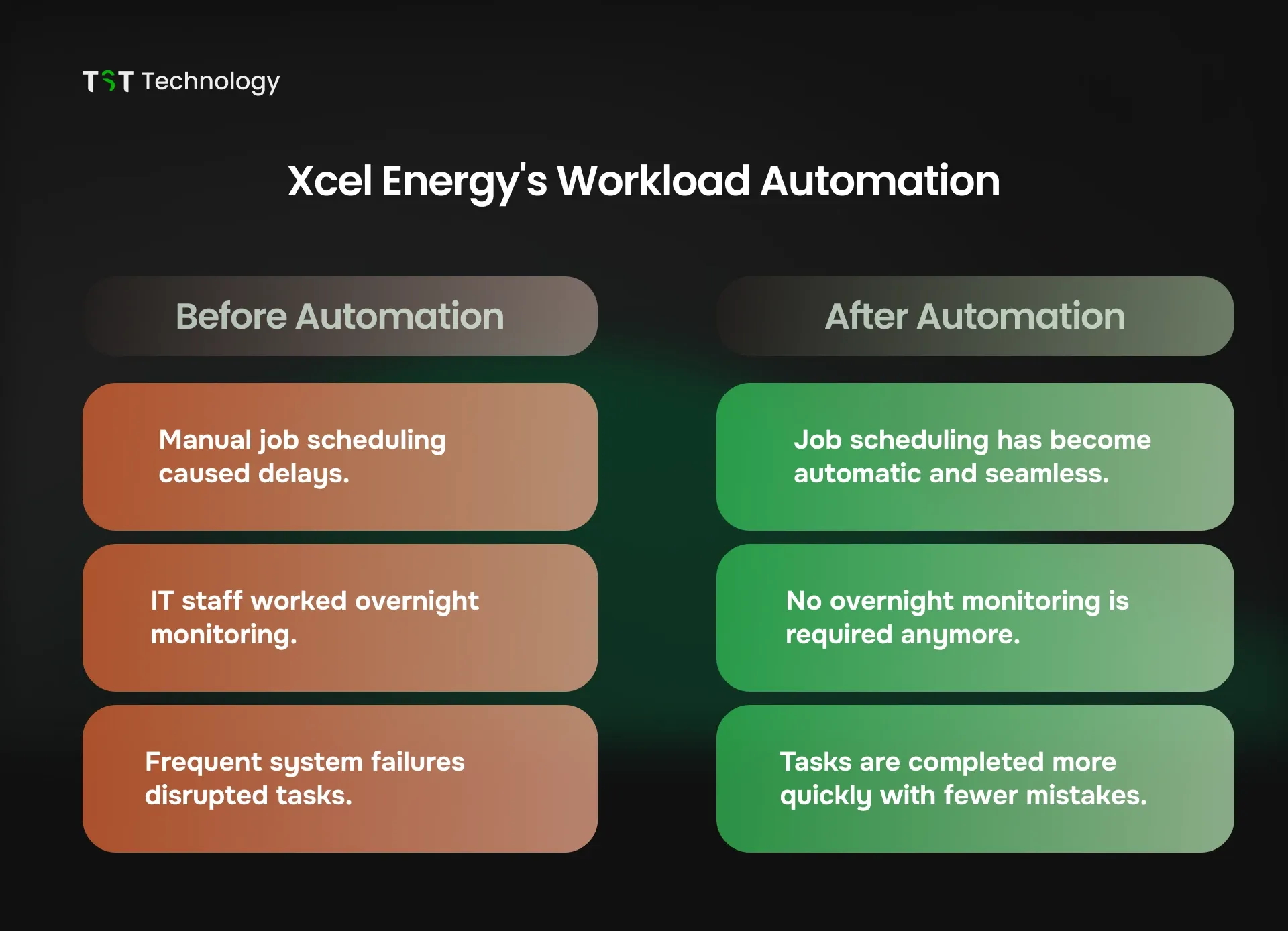
Xcel Energy is a major electricity and natural gas company in the United States. It serves 3.4 million electricity customers and 1.9 million natural gas customers across eight states. The company operates two nuclear power plants that provide 30% of the electricity in the Upper Midwest.
Challenges Before Automation
Before automation, Xcel Energy faced several issues in managing its data and IT processes.
- Overloaded Job Scheduling System: The old system could not handle the increasing workload, causing frequent failures.
- Manual Monitoring: IT staff had to work overnight to monitor and fix job scheduling issues.
- Complex IT Environment: The company used multiple platforms, including Windows and UNIX, which made it difficult to manage tasks efficiently.
- Limited Integration: The old system did not integrate well with Informatica PowerCenter, the company's primary data warehousing solution.
- Time-Consuming Processes: A lot of manual scripting was required to manage data, which slowed down operations.
Due to these problems, IT teams spent extra time and effort managing tasks, which affected overall productivity.
Automation Solution
To solve these issues, Xcel Energy adopted ActiveBatch, an automation solution that streamlined job scheduling and data management.
- End-to-End Automation: ActiveBatch automated data warehousing and reporting processes, reducing manual work.
- Integration with Informatica PowerCenter: It allowed seamless scheduling of data workflows without the need for complex scripting.
- Cross-Platform Support: The system worked efficiently across Windows, UNIX, and Linux, making IT management easier.
- Dynamic Scheduling: Automated task execution based on predefined schedules and conditions, eliminating the need for manual monitoring.
- Error Handling and Alerts: If a job fails, the system automatically restarts it or sends alerts to IT teams for quick resolution.
Benefits After Automation
By implementing ActiveBatch, Xcel Energy experienced significant improvements in efficiency and productivity.
- Eliminated Overnight Monitoring: IT staff no longer had to work overnight, allowing them to focus on more critical tasks.
- Increased Reliability: Automated scheduling ensured that jobs were completed on time without failures.
- Faster Data Processing: Automation reduces delays in data management, helping teams make quicker decisions.
- Improved Accuracy: Eliminating manual errors resulted in more accurate data reports.
- Cost Savings: Reduced manual effort and efficient scheduling led to lower operational costs.
Xcel Energy's journey from manual job scheduling to full automation demonstrates how technology can improve efficiency. Before automation, IT teams struggled with managing workloads, monitoring jobs, and handling system failures.
After adopting ActiveBatch, tasks became automated, reliable, and faster, allowing the company to focus on more important business operations.
5. Hewlett-Packard's Just-In-Time Manufacturing

Hewlett-Packard (HP) is one of the leading technology companies in the world. In the 1980s, HP implemented Just-In-Time (JIT) manufacturing to improve efficiency and reduce waste. JIT is a production method where materials and components are ordered and received only when they are needed for manufacturing.
This approach helps in reducing storage costs, minimizing excess inventory, and improving cash flow. However, before automation, HP faced several challenges while implementing JIT.
Challenges Faced Without Automation
- Manual Inventory Management: Without automation, tracking inventory was a time-consuming process, leading to errors in stock levels and delays in production.
- Supplier Coordination Issues: HP had to rely on manual communication with suppliers, which sometimes led to late deliveries and production bottlenecks.
- Inconsistent Production Speed: Since everything was manually managed, production speed varied, causing inefficiencies in meeting customer demands.
- High Storage Costs: Without precise tracking, excess materials were often ordered, leading to increased storage costs and waste.
- Human Errors: Manual processes increased the risk of mistakes in order placement, production planning, and inventory records.
How Automation Helped HP Improve JIT Manufacturing?
- Automated Inventory Tracking: With automation, HP could track inventory levels in real-time, ensuring materials arrived exactly when needed.
- Improved Supplier Communication: Automated systems helped HP coordinate better with suppliers by sending instant alerts and updates, reducing delays.
- Consistent Production Speed: Automated scheduling and robotics ensured a steady and efficient production process.
- Lower Storage Costs: With accurate demand forecasting through automation, HP reduced excess stock and storage expenses.
- Reduced Errors: Automation minimized human errors in order management, improving accuracy in production planning.
Before automation, HP struggled with inefficiencies in JIT manufacturing due to manual processes. With automation, HP significantly improved its supply chain, reduced waste, and enhanced production efficiency.
Conclusion
Automation isn’t just about saving time; it’s about working smarter. By eliminating repetitive tasks and reducing errors, businesses can improve workflow efficiency and boost productivity. Success stories show how automation drives growth, fosters innovation, and enhances customer experience.
Ready to scale faster and achieve more with less effort? Start automating today and see the difference it makes!
See you in the next post. Take care, keep growing, and keep learning.






