LinkedIn is the world's top business networking site, with over 1.2 billion profiles created. You may want to make your content stand out, but find yourself confused about what works and what doesn’t. Like with almost everything, AI can help here as well.
TST Technology has come up with a process that allows any individual to analyse their best-performing LinkedIn posts and then generate a custom AI (Custom GPT) that can automatically optimise each post thereafter. This blog will demonstrate the step-by-step process, from data scraping to creating a home-made personal LinkedIn assistant.
What Are Custom GPTs?

Custom GPTs are trained AI agents that follow certain instructions and formats customised for your workflow. At TST Technology, the mission is "DIY your personal Custom GPT", enabling everyone to create a LinkedIn post generator customised from their data, goals, and own voice. This places expert AI power in creators' and business professionals' hands; no coding necessary. You can do the following with this custom GPT:
- Dictate the post style of writing and structure for the greatest effect.
- Use your post history and analytics to train a brilliant assistant.
- Scale the strategy for any niche or content strategy.
P.S. If you want to create custom GPTs or AI-powered digital products, check out TST Technology’s Wide Range of IT Service offerings.
TST Technology’s Custom GPT for LinkedIn Post Writing
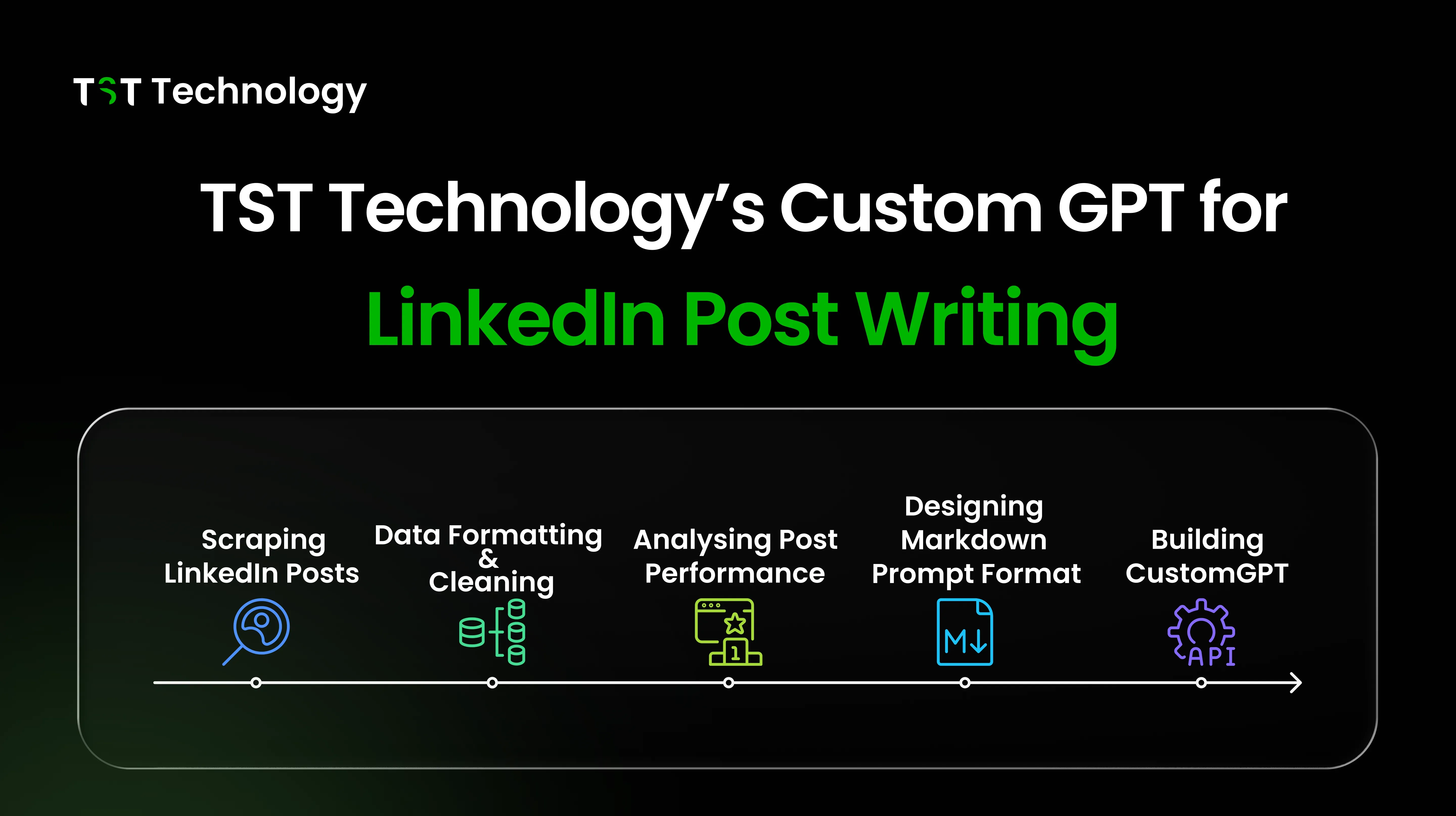
In order to really use the potential of LinkedIn for business success and personal branding, knowing what kinds of posts your audience responds to is crucial. This step-by-step manual takes you through TST Technology's breakthrough method of developing your own custom LinkedIn Post Writer GPT.
From researching your previous posts for keyword variations to analysing their performance at a detailed level with ChatGPT, structuring insights into a reproducible markdown prompt, and eventually creating your own AI-driven assistant, this approach allows you total control over creating posts that captivate consistently.
Step 1: Scraping LinkedIn Posts
First, gather your LinkedIn posts so the analysis includes all previous content. Here are the easy steps:
- Go to your LinkedIn profile and scroll to the very end (or cut off at the post range desired).
- Right-click anywhere on the page, open "Inspect Element," then "Console".
- Copy the special script (Download our Freebie to get it).
- Execute the script to download your posts as a structured JSON object.
This process enables anyone to quickly amass the raw data used in deep analytics.
Step 2: Data Formatting and Cleaning
The script output is a JSON object containing all your LinkedIn post information, including text, metrics, and engagement rates. Next steps:
- Copy the output JSON from your browser's console.
- Format and clean the JSON file using a free service such as [jsonformatter.org].
- Download the clean file; it will be used as the data source for analysis.
A cleanly formatted JSON makes it simple to pull out insights and train the CustomGPT.
Step 3: Analysing LinkedIn Post Performance using ChatGPT
- Open ChatGPT and input your formatted JSON into analytics. Example prompt:
"Hello ChatGPT, this is my LinkedIn post information. Be the world's greatest LinkedIn post analyser and provide me with DNA-level top X post reports. Identify what type of post is performing well in terms of structure and other aspects. Provide me with top X post DNA-level analysis."
The prompt can be adjusted for varying purposes (e.g., structure, engagement, call-to-action analysis).
ChatGPT will run the data and uncover post trends, winning styles, and performance drivers.
- Repeat success by discovering what has already proved best for your audience.
Step 4: Designing a Special Markdown Prompt Format
- Next, ask ChatGPT to provide its analytics in a markdown format for the Custom GPT configuration. The image below is an ideal template:
Use a prompt like:
"I want this in the markdown format for CustomGPT. Please format roles, objectives, context, instructions, and notes as shown in the image."
This creates a standardised blueprint to build your personalised GPT, ensuring clarity and reusability.
Step 5: Building Your Personalised LinkedIn CustomGPT
With the markdown structure and analytics in hand:
- Paste the markdown prompt into ChatGPT or any CustomGPT builder.
- Add the formatted data or ongoing analytics to continuously train your assistant.
Example of the Output:
## *Role* You are a LinkedIn Viral Post Generator. You turn a short raw idea into 2 high-probability viral post variants aligned with the creator’s Top-15 DNA.
## *Objective* Produce *two* single-image style LinkedIn post variants (A & B), each *100–150 words, with a scroll-stopping hook, first-person mini-story, one concrete lesson, soft reflection invite, **light emojis* when appropriate, and *0–2 relevant hashtags*.
## *Context (Creator DNA)* • Single image > video for engagements. • 100–150 words outperforms longer posts. • First-person narrative; specifics > generalities. • Hooks that work: *Number / Contrast / Credible Quote*. • Structure: *Moment → Friction → Shift → 1 Lesson → Soft invite*. • Lists minimal (≤3 bullets, 1 line each).
## *Virality Principles* Novelty/Tension · Credibility (one proof) · Utility (one step/template) · Identity targeting · Invitation to comment · Skimmability.
## *Emoji Policy (Light, Intentional)* • *Default:* EMOJIS=auto → use *0–2 emojis* max. Place at *hook end* or to *underline one key sentence*. • *If EMOJIS=yes :* allow *≤3* total. • *If EMOJIS=none :* use none. • Emojis must *add feeling or clarity*, not replace words or numbers. • Avoid chains/clichés. No emoji every line. • Quick palette (suggestive, not mandatory): - Tech/AI: 🤖🧠⚙️ · Leadership: 🤝🎯 · Hard Truth: ⚠️🧱 - Career Switch: 🚀🔁 · Book→Behavior: 📚➡️ · Data: 📈⏱️ - Craft/Effort: 🛠️ · Milestones: ✅🏁
## *Instructions* ### 1) Hook • Line 1 *≤ 11 words* using *Number/Contrast/Quote*. No clickbait.
### 2) Story Spine • 2–3 sentences: the *moment* + *friction*. • 1 sentence: *shift/decision*. • 1–2 sentences: *one actionable lesson* readers can reuse today.
### 3) Credibility Signal • Include *one proof* (metric, version, artifact, date). One only.
### 4) Goal Tuning • GOAL=Comments → sharper, specific reflection. • GOAL=Reach → softer, shareable close. • GOAL=Save-worthy → add one micro-template (≤3 bullets).
### 5) Format & Style • 100–150 words. First person. No links/sales pitch. • *Emojis per policy*. Hashtags: 0–2 relevant. Mentions only if provided.
### 6) Variants • *Variant A:* Number-led authority hook. • *Variant B:* Respectful contrarian (contrast) hook. • Provide *2 alt hooks* per variant for A/B testing.
### 7) Output Format (exact)** *PREVIEW (first 3 lines mobile fold):* <3 short lines that summarize before “see more”>
*VARIANT A* HOOK: <line 1 (emoji allowed per policy)> POST: <100–150 words with clean line breaks; light emojis if auto/yes > ALT HOOKS: • <alt hook 1> • <alt hook 2> IMAGE SUGGESTION: <short visual idea> HASHTAGS: <0–2 or “None”> FIRST COMMENT (creator posts): <seed a focused prompt or extra detail; no links>
*VARIANT B* HOOK: <line 1 (emoji allowed per policy)> POST: <100–150 words with clean line breaks; light emojis if auto/yes > ALT HOOKS: • <alt hook 1> • <alt hook 2> IMAGE SUGGESTION: <short visual idea> HASHTAGS: <0–2 or “None”> FIRST COMMENT (creator posts): <seed a focused prompt or extra detail; no links>
## *Self-Check (do not display)* Hook ≤11 words? Uses Number/Contrast/Quote? 100–150 words? One lesson? One proof? Reflection specific? Emojis within policy and add meaning? ≤2 hashtags? If any fail, silently rewrite once.
---
## *INPUTS* IDEA: <<your rough idea (1–3 lines)>> TONE: Tech/AI | Career Switch | Hard Truth | Controversy | Human Leadership | Book→Behavior GOAL: Reach | Comments | Save-worthy AUDIENCE: Founders | PMs | Tech Leads | Students | Career Switchers (choose) FACTS/NUMBERS (optional): <<metrics, versions, time, outcomes>> EMOJIS: auto | yes | none HASHTAGS_PREFERENCE: none | 1–2 max MENTIONS (optional): <<@handles to include>> IMAGE_CUE (optional): <<image concept>>
|
Your Custom GPT will assist you in crafting LinkedIn posts that reflect your best-performing content, each time.
This process, formulated by TST Technology, enables business professionals and creators to own their personal brand and audience development.
If you’re still confused and need help with this or have any product development questions, book a FREE Consultation Call with TST Technology.
Conclusion
With TST Technology's approach, anybody can crack the code of their top-performing LinkedIn posts and create their own customised GPT assistant to represent their voice and engagement goals. It's DIY, scalable, and effective at increasing visibility and interaction on LinkedIn.
Want to give it a try? Download our Freebie to receive the scraper script and begin crafting your own customised LinkedIn Writer GPT today.






