Did you know that 29% of IT teams have recently hired a DevOps engineer, making it one of the most in-demand roles?
DevOps automation improves workflow efficiency by automating development, testing, and deployment, saving time and resources while streamlining processes.
In this blog, we’ll explore how to automate DevOps to boost collaboration, reduce errors, and speed up product delivery. Whether you're new or experienced, this guide will explain its key benefits.
What is DevOps Automation?
DevOps automation uses tools to simplify and speed up tasks like code testing, deployment, and infrastructure management. It reduces manual work and errors, ensuring efficient and consistent results.
Automating processes, helps development and operations teams collaborate better, deliver software faster, and meet the growing demands of the tech world. Simply, it’s a way to work smarter and avoid mistakes.
Top 10 Automation Tools in DevOps

DevOps automation tools simplify tasks in the software development lifecycle, boosting collaboration, productivity, and consistent deployments.
Here are 10 popular automation tools used in DevOps:
1. Docker
Docker is a containerization platform that allows developers to package applications and their dependencies into portable containers, making deployment easier. It’s also a top DevOps skill, used by 42.77% of professionals.
Key Features:
- Efficient containers for faster apps.
- Runs on any system supporting Docker.
- Ensures consistent app performance everywhere.
- Repository for storing and sharing images.
2. Jenkins
Jenkins is an open-source tool that automates CI/CD processes, helping teams integrate and deliver code changes efficiently for faster, reliable software delivery.
Key Features:
- Integrates with many tools and platforms.
- Automates testing, building, and deployment.
- Supports scaling with distributed builds.
- Easy setup with many integrations.
3. Ansible
Ansible is an open-source tool that automates IT tasks like configuration management and app deployment. Its agentless design makes it simple, efficient, and widely used in DevOps.
Key Features:
- Simple YAML syntax for easy playbooks.
- No agents are needed on target systems.
- Supports Linux, Windows, and the cloud.
- Integrates smoothly with AWS, and Azure.
4. Kubernetes
Kubernetes is an open-source platform that automates deploying, scaling, and managing containerized apps, ensuring efficient and organized container management. It’s also a key DevOps skill, with 28.02% of professionals using it.
Key Features:
- Automatically adjusts resources based on demand.
- Replaces unhealthy containers without manual intervention.
- Finds and connects containers automatically.
- Supports multiple cloud platforms seamlessly.
5. Terraform
Terraform is a tool that simplifies cloud resource management using code, allowing consistent setup across multiple cloud providers.
Key Features:
- Works with clouds like AWS, Azure, and GCP.
- Simple configuration files for infrastructure.
- Tracks infrastructure changes with version control.
- Monitors and updates infrastructure state.
6. Puppet
Puppet is a tool for automating configuration management and streamlining infrastructure tasks. It efficiently manages software deployment, system updates, and resource provisioning.
Key Features:
- Automates infrastructure setup with code.
- Works across cloud, on-premise, and hybrid.
- Continuously manages and monitors infrastructure.
- Provides detailed reports on system status.
7. Chef
Chef is an automation tool that manages infrastructure with code, enabling faster deployments and consistent configurations across environments.
Key Features:
- Automates infrastructure management through code.
- Create reusable automation with customizable recipes.
- Works with various cloud providers.
- Efficiently handles small to large environments.
8. Grafana
Grafana is an open-source tool for monitoring and visualizing data through interactive dashboards, often used to track server, database, or application performance.
Key Features:
- Build dashboards to track metrics.
- Supports databases like MySQL, and InfluxDB.
- Provides live updates on performance.
- Set alerts to notify of issues.
9. Buddy
Buddy is an easy-to-use CI/CD tool that automates building, testing, and deploying applications. It simplifies workflows for faster software development.
Key Features:
- Quick CI/CD pipeline setup.
- Easy drag-and-drop workflow creation.
- Supports Docker and Kubernetes deployments.
- Connects with GitHub and Bitbucket.
10. Git
Git is a version control system that helps developers track code changes and collaborate easily, keeping different versions of the code.
Key Features:
- Full local copies for developers.
- Easy branch creation and merging.
- Improves teamwork and code management.
- Tracks all code change history.
These top 10 DevOps tools help developers work efficiently, automate tasks, and ensure smooth deployments. By using the right tools, teams can boost productivity, speed up delivery, and reduce errors.
Want to simplify your DevOps processes with the right tools? Explore our DevOps services to see how we can help!
How DevOps Automation Works?

DevOps automation simplifies software development and delivery, but having a solid DevOps strategy is key to making it work effectively.
Here's a step-by-step explanation of how DevOps automation works:
1. Understand the Current Environment
- Before starting automation, analyze the existing DevOps setup, including tools, workflows, and processes. Identify areas that can benefit from automation to ensure effective improvements.
2. Set Clear Goals
- Define specific goals like faster delivery, fewer errors, or better collaboration. A clear roadmap helps guide the automation process and ensures everyone is aligned on the objectives.
3. Identify Tasks to Automate
- Focus on repetitive and time-consuming tasks like building code, testing, security scans, deployment, and monitoring. These tasks are ideal for automation because they save time and reduce human error.
4. Choose the Right Tools
- Select tools that match your automation needs and integrate well with your existing systems. For example, Jenkins can be used for CI/CD pipelines, Terraform can be used to manage infrastructure, and Selenium can be used for testing.
5. Build an Automation Pipeline
- Create a pipeline that automates the software delivery process. The pipeline includes steps like code commits, building, testing, deploying, and monitoring. Automation scripts handle these tasks without manual intervention.
6. Test the Automation Setup
- Test the automation pipeline to ensure it works as expected. Regular testing ensures that automated processes run smoothly and deliver the desired results.
7. Deploy and Monitor
- Once the automation pipeline is ready, deploy it to production. Use monitoring tools to track performance, identify issues, and make improvements as needed.
8. Optimize for Better Results
- Continuously monitor and adjust the automation setup to improve efficiency. Regular updates and tweaks ensure the system stays effective and aligned with changing requirements.
By following these steps, DevOps automation helps organizations deliver high-quality software quickly and efficiently, making it an essential practice for modern development teams.
Key Benefits of DevOps Automation

Why should you consider DevOps automation?
It transforms how software is developed and delivered, making processes faster, more efficient, and more reliable. Here are the most impactful benefits:
1. Faster Time to Market
- DevOps automation speeds up software delivery by automating coding, testing, and deployment. This allows businesses to release updates and new features more quickly, staying ahead in competitive markets.
2. Improved Consistency
- Automation ensures that tasks are performed the same way every time, reducing errors caused by manual processes. This consistency enhances reliability and standardizes workflows.
3. Better Code Quality
- With automated testing, code is checked thoroughly at every stage. This minimizes bugs, improves performance, and ensures high-quality results in the final product.
4. Increased Scalability
- Automation helps systems scale efficiently by automatically managing resources as demands change. This ensures smooth operations even during traffic spikes or user growth.
5. Cost Efficiency
- Automating routine tasks helps cut down on manual effort and lowers operational expenses. Teams can focus on more strategic work, making the development process more cost-effective.
6. Enhanced Collaboration
- By bridging the gap between development and operations teams, automation fosters seamless collaboration. Shared tools and processes improve teamwork and problem-solving.
7. Greater Security
- Automation integrates security checks into every stage of development, identifying vulnerabilities early. This ensures safer software and reduces risks in production environments.
With these benefits, DevOps automation is an essential approach for businesses aiming to improve efficiency, reduce costs, and deliver better software faster.
How to Choose a DevOps Automation Tool?
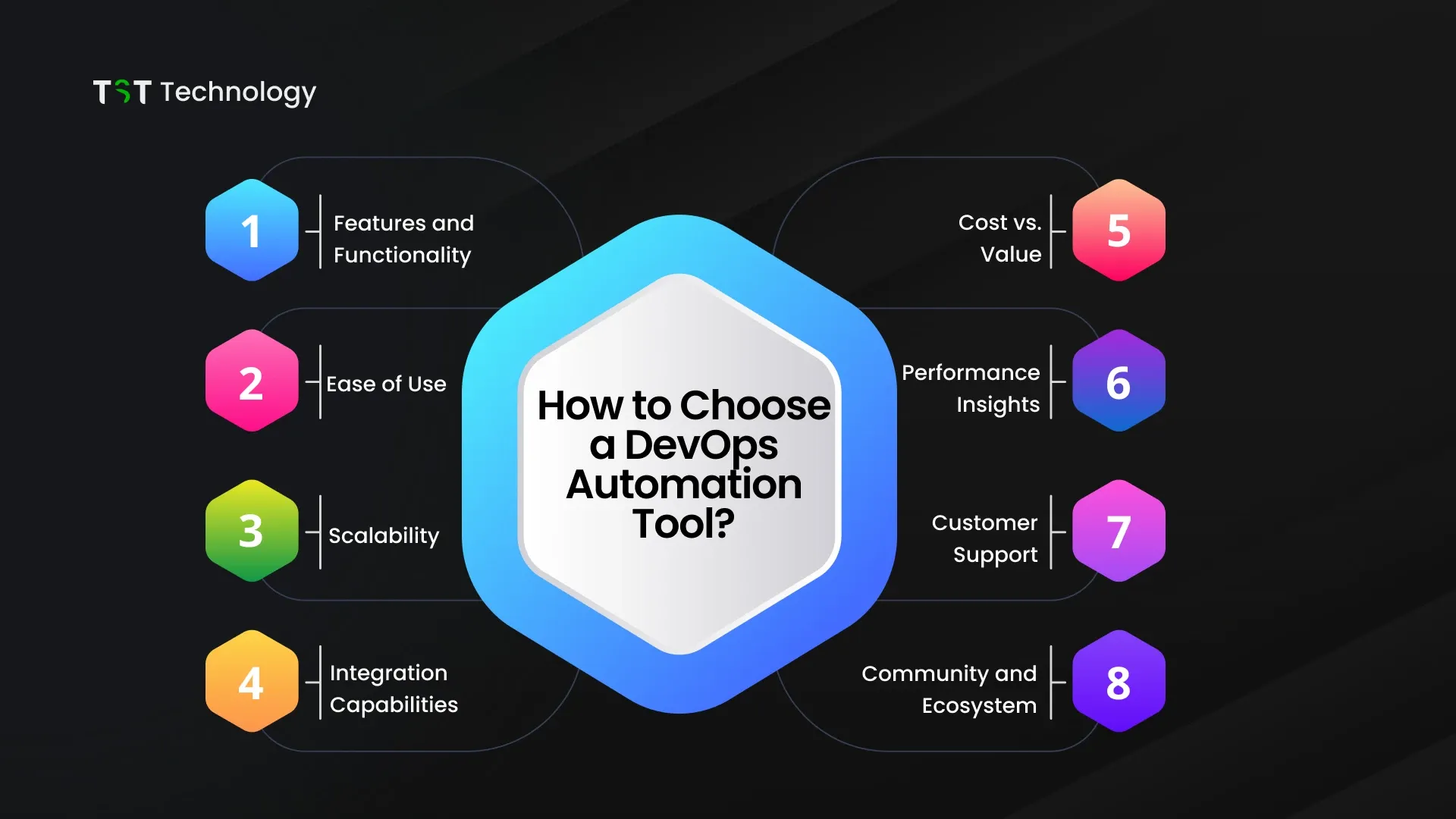
Selecting the appropriate DevOps automation tool is crucial for creating an effective development and deployment workflow. Consider these important factors before making your choice:
- Features and Functionality: Look for a tool that provides all the essential features you need, such as automation, testing, deployment, and monitoring. It should work smoothly with your current workflows and help you streamline your DevOps process.
- Ease of Use: The tool should be simple to use and have a user-friendly interface. A tool that is hard to learn can slow down your team. Choose one that offers proper documentation and support to make onboarding easier.
- Scalability: As your team and projects grow, the tool should be able to handle increased workloads without performance issues. A scalable tool ensures you don’t outgrow it as your needs expand.
- Integration Capabilities: Your tool should work seamlessly with other tools you already use, like version control systems (e.g., GitHub), CI/CD tools (e.g., Jenkins, CircleCI), and cloud platforms (e.g., AWS). This ensures a smooth workflow across all stages of the DevOps lifecycle.
- Cost vs. Value: Consider the cost of the tool and the value it brings. Make sure the tool aligns with your budget and fulfills your needs. Compare its pricing and features to ensure the best value for your investment.
- Performance Insights: Tools with analytics and monitoring features help you track performance, resource usage, and any issues in your infrastructure. This makes it easier to optimize your DevOps processes.
- Customer Support: Choose a tool that offers reliable customer support through documentation, forums, or direct assistance. Good support ensures you can resolve issues quickly when they arise.
- Community and Ecosystem: A tool with an active community provides access to useful resources like plugins, updates, and extensions. This enhances the tool’s functionality and ensures continued support.
Selecting the right DevOps automation tool depends on your team’s specific needs. By focusing on features, ease of use, scalability, integration capabilities, and support, you can choose a tool that improves your workflow and grows with your organization.
Challenges in DevOps Automation

DevOps automation offers many advantages, but it also comes with some challenges. A well-planned DevOps implementation strategy can help overcome these obstacles and ensure seamless automation.
Below are the key challenges explained in simple and clear language:
1. Security Risks
- Automation and rapid deployments can expose vulnerabilities, increasing the risk of data breaches. To avoid this, security measures must be included from the beginning of the development process, a practice known as DevSecOps.
2. Environmental Issues
- Different teams often use differently configured environments, leading to problems when moving code from development to testing or production. Using tools like Terraform or Ansible can standardize environments and solve this issue.
3. Complexity in Microservices Deployment
- Deploying updates to multiple microservices can be time-consuming and complicated. Achieving smooth rollouts involves thorough planning, automation, and continuous monitoring.
4. Resistance to Change
- Teams used to traditional workflows may resist adopting new DevOps practices. Providing proper training and showing the benefits of DevOps can help overcome this resistance.
5. Tool Integration and Over-Automation
- Choosing and integrating the right tools can be a challenge. Over-automation, on the other hand, can make systems too complex. A balanced approach with proper tool selection and human oversight is essential.
6. Monitoring and Feedback
- Without good monitoring systems, it can be hard to detect issues early. Automated monitoring tools can provide real-time performance data and help improve systems continuously.
7. Lack of Skilled Resources
- Not having enough trained professionals to handle automation tools can delay DevOps adoption. Investing in training or hiring skilled experts is key to solving this challenge.
8. Scalability Issues
- As projects grow, scaling test infrastructure and automation processes becomes more difficult. Planning for scalability from the start can reduce these problems.
9. Governance and Access Control
- Ensuring strict access control and governance without slowing down processes is a challenge. DevOps needs well-defined policies to manage system access and changes securely.
10. Budget Constraints
- Implementing DevOps automation requires an upfront investment in tools, training, and resources. Organizations must budget properly to avoid incomplete or inefficient implementations.
By addressing these challenges with strategic planning, effective training, and the right tools, organizations can overcome obstacles and fully benefit from DevOps automation.
Real-World Example of DevOps Automation - Netflix

Netflix: A DevOps Success Story
With 214 million subscribers across 190 countries, Netflix is the most widely used streaming platform today. Its success lies in adopting cutting-edge technologies and an innovative DevOps culture, enabling quick adaptation to consumer needs.
But here’s the twist - Netflix doesn’t formally define its approach as “DevOps.”
Let’s explore how Netflix organically built its DevOps culture with groundbreaking ideas and what we can learn from their journey.
The 2008 Outage: A Catalyst for Transformation
In 2008, Netflix suffered its worst outage due to database corruption, disrupting DVD deliveries to over 8.4 million customers. This prompted Netflix to migrate its infrastructure to AWS, marking the beginning of its cloud transformation.
Key changes during this migration:
- Transitioned from a monolithic architecture to cloud-based Java microservices.
- Adopted NoSQL databases for a denormalized data model.
- Enabled loosely coupled teams, allowing independent changes.
- Reduced hardware provisioning cycles through continuous delivery.
This migration took seven years and resulted in:
- 8x subscriber growth (2008 to 2015).
- Monthly streaming hours increased 1,000 times (2007 to 2015).
Chaos Engineering: Building Resilience Through Failure
To prepare for unexpected failures, Netflix pioneered Chaos Engineering.
Chaos Monkey
A tool that randomly disrupts production environments, helping Netflix:
- Identify system weaknesses.
- Develop automatic recovery mechanisms.
- Build fault-tolerant systems daily.
The Simian Army
Netflix extended Chaos Monkey into a suite of tools to handle diverse failures:
- Latency Monkey: Tests service degradation.
- Conformity Monkey: Ensures adherence to best practices.
- Doctor Monkey: Removes unhealthy instances.
- Security Monkey: Identifies and eliminates security vulnerabilities.
- Chaos Gorilla: Simulates regional outages to test resilience.
Results:
On April 21, 2011, AWS faced a significant outage, yet Netflix streaming remained uninterrupted. Similarly, during December 2012, Elastic Load Balancer (ELB) failures didn’t affect Netflix’s core services.
The Shift to Containers
Even with a robust microservices architecture, Netflix adopted containers for improved efficiency. Their custom platform, Titus, offers:
- Faster deployments (1–2 minutes instead of tens of minutes).
- End-to-end packaging for production-like testing.
- Reduced infrastructure costs with lightweight containers.
- Enhanced developer productivity, enabling rapid innovation.
“Operate What You Build” Culture
Netflix revolutionized traditional workflows by encouraging developers to own the entire software lifecycle (SDLC).
From Siloed Teams to Shared Ownership
Earlier, Ops teams managed deployment, while developers focused on coding. This siloed approach caused:
- Communication bottlenecks.
- Longer detection and resolution times.
- Deployment delays (weeks).
By adopting the “Operate what you build” model:
- Developers became responsible for deployment, performance, and capacity planning.
- Centralized tools (e.g., Spinnaker) automate common problems.
- This transition empowered developers to deliver features faster, aligning with DevOps principles of automation and shared responsibility.
Key Lessons from Netflix’s DevOps Journey
While Netflix’s practices are unique, here are lessons to adapt:
- Empower Developers: Provide freedom and responsibility to innovate.
- Test Continuously: Use chaos engineering to prepare for unexpected failures.
- Prioritize Velocity: Enable fast feature delivery to maintain a competitive edge.
- Embrace Shared Ownership: Break down silos for efficient SDLC management.
Netflix by the Numbers
- 214 million subscribers globally.
- Operates in 190+ countries.
- Completed cloud migration in 7 years.
- Grew monthly streaming hours 1,000x (2007–2015).
- Handles streaming with 0 Network Ops Centers and ~70 operations engineers.
Netflix’s DevOps success lies in its ability to embrace change, innovate relentlessly, and empower its teams. By learning from their journey, businesses can craft their path to operational excellence.
Conclusion
DevOps automation streamlines workflows and eliminates complexities, enabling faster and more efficient software development. DevOps automation simplifies workflows and eliminates complexities, enabling faster and more efficient software development.
Ready to take your development process to the next level? Contact us to get started!
Thank you for reading. See you in the next blog with more helpful and simple tips!






