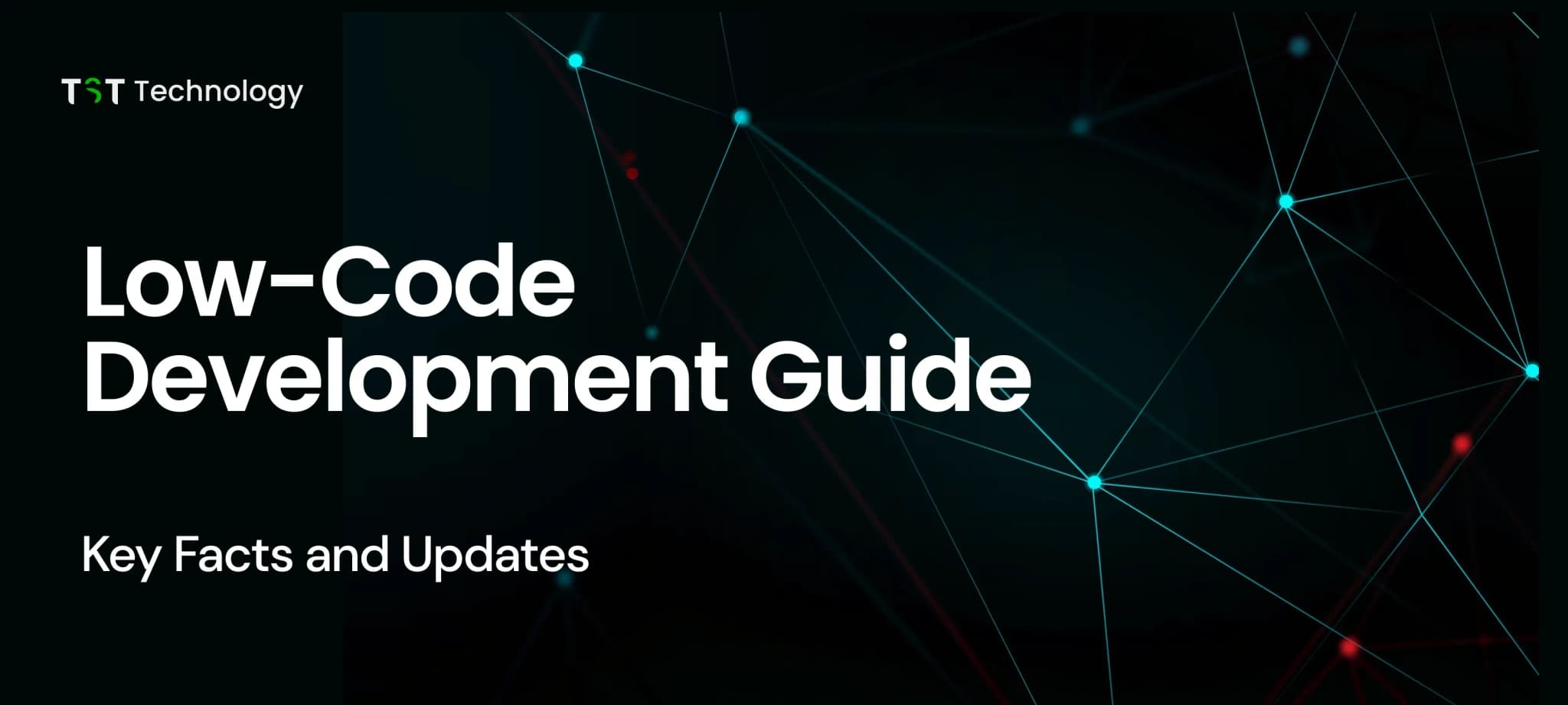Imagine you're running a business and you need such a tool for tracking your customer data or you want to create your perfect application or software. This is very important for your business to grow, but you are not a technical expert, and when you hire a developer, it costs a lot.
Does that sound familiar?
Well, that's where low-code development comes in to solve your problem! This is not only your problem; many other related problems are faced by daily business owners, especially those who are new and have started their startups. Understanding low-code meaning is crucial because it offers a simple solution to creating applications without needing deep technical expertise.
Before low-code, building custom apps was hard. It took a lot of time, money, and special skills. Businesses struggle to keep up with larger companies that can pay for expensive development teams. Low-code development is like a business booster for companies around the world.
In this blog post, we’ll learn about why low-code development is helpful for business owners, the differences between low-code applications and traditional applications, the future of low-code for process owners, challenges and more in this low-code guide. So let’s start without wasting any time.
What is Low-Code Development Meaning?
Low-code development is a software-building approach that helps developers create applications without writing code. It doesn't require developers to use programming languages. These platforms use graphical user interfaces (GUI), drag-and-drop features, pre-built components, and pre-defined connectors, which makes it faster and easier than traditional programming.
When discussing traditional development, developers need to write code, which takes a lot of time and effort. However, in low-code development, predefined tools and components are provided to developers through a graphical user interface, allowing them to build applications without any coding. This approach is also suitable for those who are new to programming languages or those who don't like coding.
In this, using ready-made templates and parts helps developers to build apps, due to which their work and time is also reduced. Also, low-code platforms help teamwork and working together, as everyone can share ideas and make better solutions.
In simple terms, low-code AI is an easy, fast, and straightforward way of making applications. It frees developers from the complexity of coding and allows them to deliver quality applications quickly.
Why Business Owners Should Use Low-Code Development?
The main reason for using low-code development is allows business owners to develop their projects quickly and with less complexity. Let's explore this in detail.

1. Speed and Efficiency
- Developers can quickly build applications using pre-built components and visual interfaces in low-code development platforms. This means that developers can develop applications faster instead of writing code.
- This saves time and allows them to launch applications in the market quickly to provide a competitive edge to the business.
2. Cost-Effectiveness
- In low-code development, the developers need fewer resources to develop projects. It comprises all the components, so the developer does not need to write the code himself. This saves the business owners the cost of hiring and training the developers.
- By using the resources to do the work, the operational cost is also reduced, making this process cost-effective.
3. Accessibility
- Low-code development platforms use drag-and-drop interfaces and visual modeling tools that are accessible to non-technical people as well as citizen developers. This means business owners can involve more people in their projects who have different creative abilities.
- They get a chance to incorporate a lot of different ideas. This approach makes the products even more unique and interesting.
4. Flexibility
- Low-code development platforms are tools in which you can add some custom code and functionalities that give developers the flexibility to customize the project. This means that business owners can develop applications as per their specific business requirements and easily adapt them.
- This flexibility can give them an advantage over other competitors and it helps them in going into the market.
5. Scalability
- Low-code AI platforms use modern architecture, making applications easily scalable. This makes sure that business owners face no difficulty in growing their projects in the future, and they can modify applications according to their business needs.
- In this way, low-code development provides scalability and flexibility, which are important for long-term growth and success.
6. User-Centric Design
- Low-code development is a method that requires less coding and you can quickly create applications using tools and templates. In this, user-centric design principles are followed while creating applications, and the needs and preferences of the user are kept in mind.
- This means that business owners can create high-quality and user-friendly applications that provide a good experience to their customers. This allows business owners to build a strong relationship with their customers, which improves the reputation of their brand.
For all these reasons, low-code AI helps business owners to develop their projects efficiently, cost-effectively and in a user-friendly manner. A Right Agency partner like us gives them a competitive advantage and enables them to move forward in achieving their business goals.
Low-Code Applications Vs No-Code Applications

Aspect | Low-Code Applications | No-Code Applications |
Target Audience | Developers with basic skills and experience in related technologies. | Business users with no coding background. |
Manual Coding | Requires some level of manual coding. | No manual coding is required. |
Complexity | Can handle more complex use cases and deliver a wide range of solutions. | Limited to simpler use cases, less flexibility for complex tasks. |
Flexibility | Allows more flexibility for customization and coding if needed. | Limited flexibility due to strict constraints on code editing. |
Learning Curve | Requires some learning curve for developers, especially new ones. | Easy to learn and implement, suitable for users with no coding background. |
User Interface | Provides customization options for user interfaces, but with coding. | Focuses on providing user-friendly interfaces without manual coding. |
Use-Cases | Suitable for a wide range of use cases, including complex applications. | Limited to specific use cases due to simplicity and constraints. |
Vendor Lock-in | May involve some degree of vendor lock-in due to code dependencies. | Users avoid vendor lock-in by using pre-built tools and templates. |
Cost | Typically incurs lower development costs compared to traditional methods. | This can lead to even lower development costs due to the minimal coding required. |
Maintenance | Requires ongoing maintenance by developers or IT teams. | Maintenance is typically easier due to the simplified development process. |
Low-Code Applications Vs Traditional Applications

Aspect | Low-Code Applications | Traditional Applications |
Development Skill Set | Requires technical expertise in programming languages (e.g., JavaScript, Python, Java, etc.). | Requires minimal coding skills, making it accessible to non-technical users and developers alike. |
Cost of Development | Typically involves significant upfront investment for infrastructure setup, developer fees, and maintenance costs. | More economical with license-based pricing, allowing for scalability and a pay-as-you-grow model. |
Development Speed | Takes months to go live due to extensive coding and multiple revisions. | Can be launched in days with ready-to-use code blocks and templates, enabling development up to 10x faster. |
Multiplatform Compatibility | Requires separate development for different operating systems (e.g., Android, iOS). | Allows for building multiplatform applications that work seamlessly across desktop, mobile, and cloud environments. |
Security and Privacy | Security measures need to be manually implemented in each module and application. | Built-in security features with automatic updates, ensuring the safety of data and compliance with regulations. |
Enterprise Application Integration | Limited integration capabilities, requiring complex scripting and testing. | Offers easy and seamless integration with external systems through out-of-the-box APIs and smart integration tools. |
Technology Updates and Maintenance | Implementing the latest technologies across platforms is challenging post-deployment. | Automatic updates and feature rollouts are provided by the low-code platform without additional effort. |
Scalability and Flexibility | Scaling after deployment is complex due to the monolithic codebase. | Highly scalable with a modular codebase, allowing for real-time updates and changes. |
Support and Maintenance | Comprehensive support requires additional cost and effort. | Built-in support with lifelong assistance through an Annual Maintenance Contract (AMC) at a fraction of the cost. |
Types of Low-Code Platforms

Low-code platforms come in different types, each with its own features and functionalities. Here’s a detailed explanation of the main types of low-code platforms:
1. General-Purpose Platform
- These platforms are generally suitable for all types of applications. They offer a large library with user-friendly interfaces, pre-built components, and helpful widgets that make any app development possible. These platforms usually help meet basic business needs, such as creating web and mobile apps.
- For example, if you want to develop an e-commerce website, you can use a general-purpose low-code platform like OutSystems. This platform provides pre-built components and templates that you can customize for your e-commerce site.
2. Process-Based Platforms
- Process platforms focus on most of the business processes like workflow management, system integration, and forms. They have pre-built templates and workflows to get you started with these platforms to improving digital transformation and operational efficiency especially useful.
- Imagine you want to automate an approval workflow in your organization. You can use a process-based low-code platform like KissFlow. This platform provides pre-defined workflows and approval processes that help you create a simplified process.
3. Request-Handling Platforms
- These platforms are like process-based platforms, but support only specific needs. They are often made for particular use cases, such as online forms or service requests.
- Imagine you want to build an online support ticketing or workflow automation system. You can use a request-handling low-code platform like ServiceNow. With ServiceNow development, businesses can automate service management, incident tracking, and internal workflows using pre-built modules and visual tools. This platform simplifies complex processes, helping teams deliver faster and more consistent service experiences.
4. Database Platforms
- Database platforms help developers extract and insert data from the system. They have pre-built connectors and data models that make data management easier. These platforms handle large data sets and support developing data-driven applications.
- If you want to develop a large-scale data analytics application, then you can use a database-based low-code platform like Mendix. This platform provides pre-built data models and connectors, which will help you in creating data analysis and visualization applications.
5. Mobile-First Platforms
- Mobile-first platforms are specifically designed for creating mobile apps. They contain common components and templates that are optimized for iOS and Android. These platforms often help in developing native mobile apps.
- If you want to create a user-friendly and responsive mobile app, then you can use a mobile-first low-code platform like PowerApps. This platform provides pre-built mobile UI components and cross-platform compatibility, which help in developing native mobile apps.
6. Citizen-Development Platforms
- Citizen development platforms are platforms that are designed for non-technical people or business users who do not have coding knowledge. They have drag-and-drop interfaces and user-friendly tools that help anyone create apps without coding.
- Suppose you're a business owner and want to create a loyalty program application for your customers. You can use a citizen development low-code platform like Zoho Creator. This platform gives you drag-and-drop interfaces and user-friendly tools that help you develop apps without coding.
From these types of low-code platforms, you can choose one based on the suitability and requirements of your project. Each platform has its features and areas of use, so it's important to select the right platform while keeping your project objectives in mind.
How to Choose the Right Low-Code Platform?
Choosing the right low-code platform is a crucial process, and several key steps can guide you in the right direction.

Step 1). Identify your problems
- Understand what problems your organization is facing. Common problems include slow development, lack of technical skills or not having enough resources. Find the specific problem you want to solve with a low-code platform.
Step 2). Consider the Users
- Think about who will be using the platform. Will it be just developers or everyone in the organization? Also, consider whether your team will need training and whether the platform is easy for them to use.
Step 3). Check Compatibility
- Identify the core tools your organization uses and see if a low-code platform works well with them. Some platforms simply help speed up development, while others offer more features and integrations.
Step 4). Set Evaluation Goals
- Decide what you want to achieve from the platform. Do you need to work faster, cut costs, or improve user experience? Think about which benefits are most important to your organization.
Step 5). Assess Overall Fit
- See how well the platform is a good fit for your organization. Just because a platform is popular doesn't mean it will be the best choice for your specific needs. Consider all factors before making a decision.
Therefore, consider the alignment with your organization's culture, workflow, and management, and then make your choice. With such considerations, you can select the right low-code platform for your organization.
Features of Low-Code Development
Low-code development has some special features that make this technology unique. Here is an explanation of those features in detail:
- Visual Modeling Tools: Low-code platforms have visual modeling tools that help developers understand the application design and development process of an application. These tools use a drag-and-drop interface that visually represents the application’s components and workflow.
- Out-of-the-Box Functionality: In this feature, the developers get pre-defined and ready-to-use functionalities, which almost eliminates the need to create core modules themselves, and these apps can be quickly built.
- Drag-and-Drop Interfaces: This feature makes application development very easy, as developers can easily drag and drop components and integration,s which makes the development process extremely user-friendly.
- Cross-Platform Accessibility: Low-code platforms provide cross-platform compatibility, which means developers can develop apps for different operating systems (OS) from a single codebase. This makes it easy for developers to create apps for various devices and platforms.
- Reporting and Monitoring: This feature helps to analyze the performance of the application and monitor it. It provides developers with the convenience of understanding the application's workflow and tracking its performance.
- Application Lifecycle Management: These platforms assist in managing the application development lifecycle. This feature helps low-code developers simplify different stages of the application, such as design, testing, deployment, and others.
- Pre-Built Components: Low-code platforms provide pre-built component libraries and templates that help developers expedite the application development process. These components include UI elements, integrations, data models, and many more.
- Version Control & Collaboration: These systems offer version control and collaboration features that allow multiple developers to work together on the same project. This maintains code integrity and enhances teamwork.
- Custom Code & Extensibility: Low-code platforms focus on visual development but let developers add custom code when needed for extra flexibility.
- Security: These platforms use robust security protocols and practices to keep the application's data and users secure. These platforms prioritize security in every aspect of application development.
These were some special features that make low-code development unique. Through these features, developers are provided with the convenience of expediting the application development process in a fast and easy manner.
Beginner's Guide to Low-Code Adoption
Sure, let's understand the step-by-step beginner's guide to low-code adoption in easy-to-understand steps:

01. Understand the Concept
- Low-code development makes it easier to build apps by reducing the need for manual coding. It provides visual tools and ready-made parts that you can simply drag and drop to make apps faster.
02. Identify Needs
- Take some time to pinpoint why you're interested in low-code development. Are you looking to simplify your business processes, automate repetitive tasks, or create custom applications specialized to your organization's needs?
03. Research Platforms
- Check various low-code platforms out there. Find ones that have what you need, like easy-to-use interfaces, the ability to handle more work as your business grows, easy connection with your current systems, and prices that work for you.
04. Training and Education
- Spend some time understanding the low-code platform you've picked. Many platforms offer guides, tutorials, and training to help beginners. Use these resources to get better at using the platform.
- WordPress LMS plugin can further streamline your online course creation and management process, making education more accessible.
05. Start Small
- Begin your low-code journey by tackling easy projects. Start with simple applications or automate basic tasks. This helps you get comfortable with the platform's tools and features.
06. Define Processes and Data
- Outline the tasks your app will manage and the information it will use. Understand how the workflow works and what data it needs. This ensures that the app meets your organization's goals.
07. Design User-friendly Interfaces
- Use the visual tools in the low-code platform to make easy-to-use interfaces. Design forms and layouts by dragging and dropping elements, without needing to know a lot about coding.
08. Build and Test
- Use the low-code platform to build your application incrementally. Develop different features step by step and regularly test them to identify any issues or bugs. This iterative approach allows you to address issues as they arise, ensuring a smoother development process.
09. Collaborate and Seek Feedback
- Work together with stakeholders and end-users as you build the app. Ask for their thoughts to make sure the app meets their needs. Collaboration and feedback are essential for improving the app and making it successful.
10. Deploy and Iterate
- After finishing the app, launch it within your organization or to the people you're targeting. Keep an eye on how it works and collect feedback to make it better. With this, you can make fast changes based on feedback, so you can keep improving the app as time goes on.
By following these steps, you can effectively start using low-code development and take advantage of its benefits to make processes smoother, increase productivity, and encourage innovation within your organization.
What is the Future of Low-Code Development?
Low-code technology is going to increase rapidly in the future. Low-code development in the global market is expected to reach approximately $65 million by 2027 and $187 billion by 2030. Due to a lot of digital changes coming in many industries, low-code development is increasing so fast.
There is a huge trend in the development of no-code platforms that allow users to create applications without any coding knowledge, making the development process accessible to many people, which saves a lot of time and effort.
Low-code and no-code platforms have a huge impact on business productivity and efficiency. These platforms can develop applications very quickly, allowing businesses to automate repetitive tasks, streamline workflows and improve customer service. Companies that use low-code platforms get more customer satisfaction because they can resolve issues quickly and handle customer interactions efficiently.
Considering all its benefits and features, we can accept that people will improve with the low-code platforms becoming more advanced and integrated. AI and machine learning can also be integrated into it, which will provide smart automation and predictive insights. As more industries use low-code solutions, we will find more templates and components for specific needs.
Overall, the future of low development is quite bright, providing a lot of opportunities for businesses to boost efficiency, productivity, and customer satisfaction.
Challenges of Low-Code Adoption
To understand the challenges of low-code adoption, it's important to consider a few key points:
1. Debugging Complexity
- Debugging in low-code platforms can be challenging because developers have fewer resources to compare with traditional code. When tracking a bug or issue, the debugging process becomes more difficult due to visual interfaces and hidden data structures.
- Additionally, some platforms may lack debugging tools that help developers identify and fix code errors.
2. Learning Curve
- Understanding and using low-code platforms can initially be challenging, especially for developers with less experience in traditional coding languages. These platforms utilize visual interfaces and drag-and-drop tools, which may be unfamiliar to some traditional developers.
- Additionally, it may take time to grasp and learn the advanced features and capabilities of low-code platforms.
3. Visual Development Limitations
- Handling complex business logic or specific use cases using visual modeling tools can be challenging. When developers need to implement a specific functionality that is not possible through a visual interface, they may have to resort to traditional coding languages.
- Additionally, due to limitations in visual development, designing some complex applications or workflows can also be difficult.
4. Third-Party Integration
- Integrating third-party components or APIs in low-code platforms can also be somewhat challenging. When there is no pre-built support available for a specific integration, developers may need to write custom code themselves, which can be time-consuming and complex.
- Additionally, some platforms offer limited options for third-party integration, which may make developers feel restricted in flexibility.
5. Templating Challenges
- Customizing available templates and components in low-code platforms can sometimes be challenging. Each platform's templates and components have limitations, making it difficult to implement specific business logic.
- Additionally, some platforms offer limited flexibility in pre-built components, which may cause developers difficulty in making adjustments according to their requirements.
6. Vendor Lock-In
- Some low-code platforms can create vendor lock-in, meaning once you choose a platform, you're stuck working within that platform. If you want to shift to another platform in the future, the process can be challenging and may demand additional effort and cost.
- Additionally, vendor lock-in can make organizations feel a lack of flexibility in their app development strategy.
Conclusion
This is like building with simple blocks instead of heavy bricks. It's a way to create apps and software without needing to write lots of complex code. With low code, you can drag and drop elements, making it easy for anyone to use, even if they're not a coding expert. This means businesses can make apps faster and cheaper, getting them up and running in no time.
As more companies understand the advantages of low code, it's getting more and more common. It's not just about saving time and money; it's also about allowing everyone to share ideas and make something helpful. And with new technologies like artificial intelligence, these platforms are getting even stronger, offering countless chances for innovation.
In the future, we can anticipate low-code development continuing to expand and reshape how we do things. It's an exciting period for businesses aiming to stay ahead and welcome the opportunities of digital change. So, stay tuned for what's ahead in the realm of low-code – there's a lot more to explore!
I hope this blog post has provided you with valuable insights and that the knowledge gained about low-code development will assist you in your business. We will continue to share such understandable blogs to contribute to your knowledge and provide assistance. Until then, take care, and see you in the next blog. Bye Bye!