What if you could build a complete web application just by describing it in plain English?
That's not science fiction anymore; it's the reality of MCP AI workflows. The AI Model Context Protocol is revolutionizing how developers create software, turning natural language into production-ready applications. From generating full-stack apps without coding to managing complex projects with AI assistance, MCP servers are changing everything we know about development.
In a recent live session with Mr. Pratik, we demonstrated this in action by creating a Personal Finance Tracker app without manual coding.
In this comprehensive guide, we'll explore how MCP transforms modern development, dive deep into the three most powerful MCP servers, Zen, Archon, and Context7, and share proven strategies to implement these tools in your workflow.
Understanding the MCP & Why It Matters

The Model Context Protocol emerged from a simple yet critical problem: AI applications couldn't efficiently communicate with external tools. Before MCP, developers faced the "N×M integration challenge" each AI model required separate code for every tool it needed to use.
Anthropic introduced MCP in November 2024 to solve this exact issue. Imagine it like a universal AI connector, similar to how a USB-C port lets different devices plug in and work together. This standardization means you write integration code once, and it works everywhere.
Here's what makes MCP special:
- Universal compatibility across different AI models
- Reduced development time by eliminating custom integrations
- Scalable architecture that grows with your needs
Why MCP Matters?
Building modern applications isn’t easy. Developers juggle multiple frameworks, manage scattered documentation, and struggle with manual workflows. A Statista report from August 2024 revealed that approximately 64% of developers spend over 30 minutes daily searching for technical solutions, with about 26% spending over an hour.
These inefficiencies lead to delayed releases, inconsistent code quality, and mounting technical debt.
That’s where Model Context Protocol (MCP) steps in. MCP provides a unified ecosystem powered by AI, designed to:
- Generate Full-Stack Applications: Turn ideas into working software in minutes.
- Drag-and-Drop UI Generation: Transform designs or images directly into functional code.
- Integrate MCP Servers: Use Zen for reasoning, Archon for project management, and Context7 for up-to-date documentation.
- Follow Best Practices Automatically: With Global Development Instructions, teams maintain consistent coding standards and avoid common pitfalls.
What makes MCP unique is its practical application. In our live demo, a complete Personal Finance Tracker was built by combining Zen MCP’s reasoning, Archon’s task management, and Context7’s documentation capabilities. Instead of hours of coding, the app came together in real time.
Core Components of the MCP Ecosystem
MCP operates through four essential components that work together seamlessly:
MCP Hosts
These are your AI applications: Claude Desktop, Cursor IDE, or custom AI tools. They initiate conversations and manage user interactions. The host decides when to call the MCP servers based on user needs.
MCP Clients
Built into host applications, clients handle the technical communication with MCP servers. They translate user requests into proper MCP protocol calls and manage connection states.
MCP Servers
The specialized services that do the actual work. Each server focuses on specific tasks: code generation, project management, or documentation retrieval. They're lightweight and designed for specific use cases.
The impact is massive:
- Development teams save 60-80% integration time
- Tools become instantly compatible with multiple AI systems
- New AI models can use existing MCP servers immediately
MCP in Action: Zero-Code Full-Stack Application Generation

Here's where it gets exciting. With MCP AI workflows, you can generate complete applications using only natural language descriptions. No more writing HTML, CSS, JavaScript, or backend code manually.
The process works like this:
- Describe your ideas in plain English
- MCP servers interpret your requirements
- AI generates frontend UI, backend logic, and database schemas
- Deployment configurations are created automatically
Here’s where the real magic happens. With MCP, you get a seamless workflow where LLMs connect directly to the right tools. This means:
- No more copying and pasting code between environments
- No risk of working with outdated snippets, always fresh and up to date
- High-quality code generation guided by best practices
- A built-in “second opinion” from the AI for better decisions
- Automated quality checks to catch issues early
- Security testing is baked right into the workflow
In short, MCP ensures your natural-language ideas flow into production-ready applications with speed, safety, and confidence.
According to recent data, developers using MCP servers report 40% faster development cycles compared to traditional coding. That's not just slightly faster, it's revolutionary.
Live Demo: Personal Finance Tracker
During a live technical session with Mr. Pratik, we set out to build a Personal Finance Tracker application without writing a single line of manual code.
Here’s what happened:
- Full-stack generation in minutes: From backend logic to frontend UI, the app was scaffolded automatically.
- Drag-and-drop UI: We uploaded a simple design, and MCP converted it into a functional interface.
- Multi-server collaboration: Zen MCP handled reasoning and debugging, Archon MCP coordinated tasks, and Context7 MCP supplied the latest documentation.
- Live debugging: When we hit an issue, Zen MCP helped identify the root cause and recommend fixes instantly.
This demo wasn’t just a ‘hello world’ project. It’s one of the best Model Context Protocol examples, a real example of how apps like finance trackers, dashboards, or internal tools can be built faster with MCP.
If you’d like to explore the same project, here’s the repository: Personal Finance Tracker Demo.
That’s the power of MCP: turning hours (or even days) of development into a live demo you can run in a session.
Core MCP Servers Overview
At the heart of MCP are three specialized servers. Each one plays a unique role, but together they create a complete ecosystem for AI-assisted development.
MCP Server | Role | Why It Matters |
| Zen MCP – The Brain | Handles advanced reasoning, debugging, and decision-making. | Helps teams make architecture choices, review code quality, and solve complex problems systematically. |
| Archon MCP – The Organizer | Manages projects, tasks, and knowledge bases. | Provides RAG-powered search, sprint planning, and document versioning like Jira + Confluence, but AI-driven. |
| Context7 MCP – The Librarian | Retrieves up-to-date documentation and code examples. | Ensures teams always work with current library APIs and frameworks, reducing errors caused by outdated docs. |
Think of them as a development trio:
- Zen is your AI co-architect,
- Archon is your project manager,
- Context7 is your knowledge librarian.
By combining them, teams don’t just write code; they orchestrate entire workflows backed by AI and best practices.
Zen MCP Server – The Brain
Every development team needs a “thinker” the person who asks the right questions, spots the risks, and helps make tough decisions. In the MCP ecosystem, that role belongs to Zen MCP.
What Is Zen MCP?
Zen MCP is an AI collaboration server designed for advanced reasoning, debugging, and decision-making. It doesn’t just generate code; it helps you understand why that code should look a certain way. Think of it as an AI-powered CTO who reviews your work before you hit deploy.
Key Features of Zen MCP
- Advanced Thinking Tools: Step-by-step reasoning, hypothesis testing, and structured brainstorming.
- Debugging & Code Review: Identify bugs, validate Git commits, and check for performance or security gaps.
- Multi-Model Consensus: Consult multiple AI models (OpenAI, Claude, local LLMs) to avoid bias or one-sided answers.
- Planning Tools: Create project roadmaps, migration strategies, and feature breakdowns interactively.
Real-World Use Cases
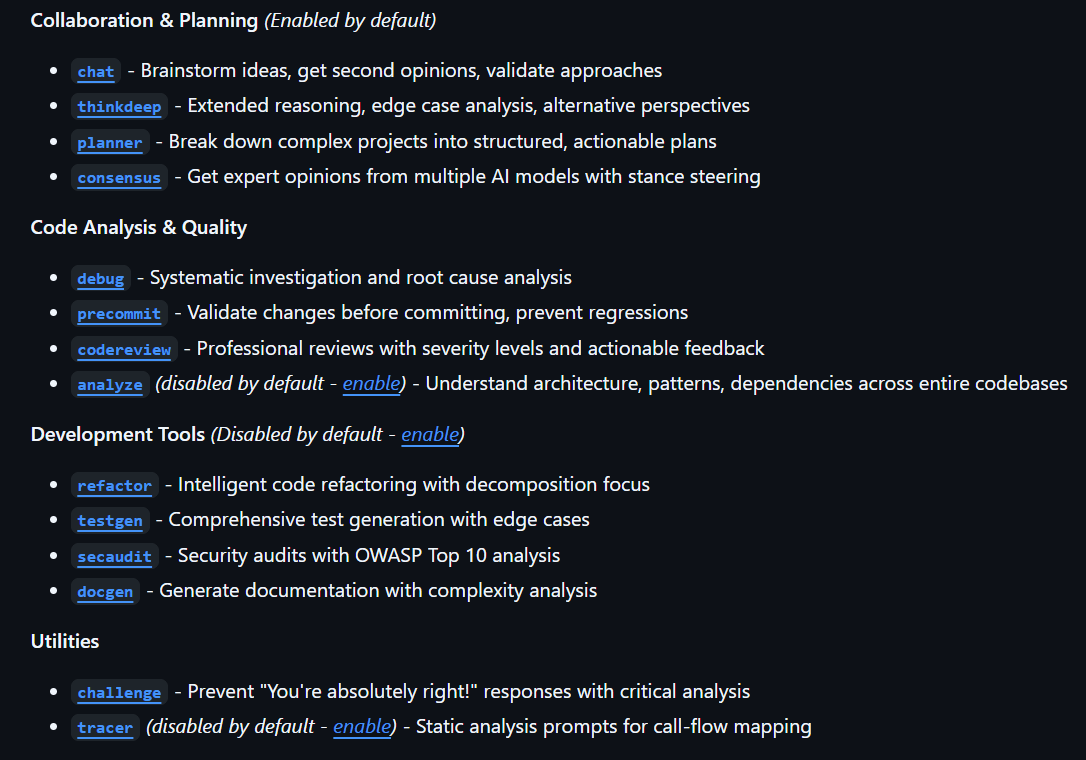
- Architecture Validation: Before choosing between microservices and monoliths, Zen MCP can compare the pros and cons using multiple models.
- Pre-Deployment Checks: Run a full code review to catch performance bottlenecks or potential vulnerabilities.
- Debugging at Scale: Instead of hours of trial-and-error, Zen MCP narrows issues down to root causes.
You can find Zen MCP on GitHub here: https://github.com/BeehiveInnovations/zen-mcp-server
👉 Why it matters: According to a recent Superagi study, AI-assisted debugging can reduce bug-fixing time by up to 60%. That’s the time developers can reinvest in building features instead of chasing errors.
Archon MCP Server – The Organizer
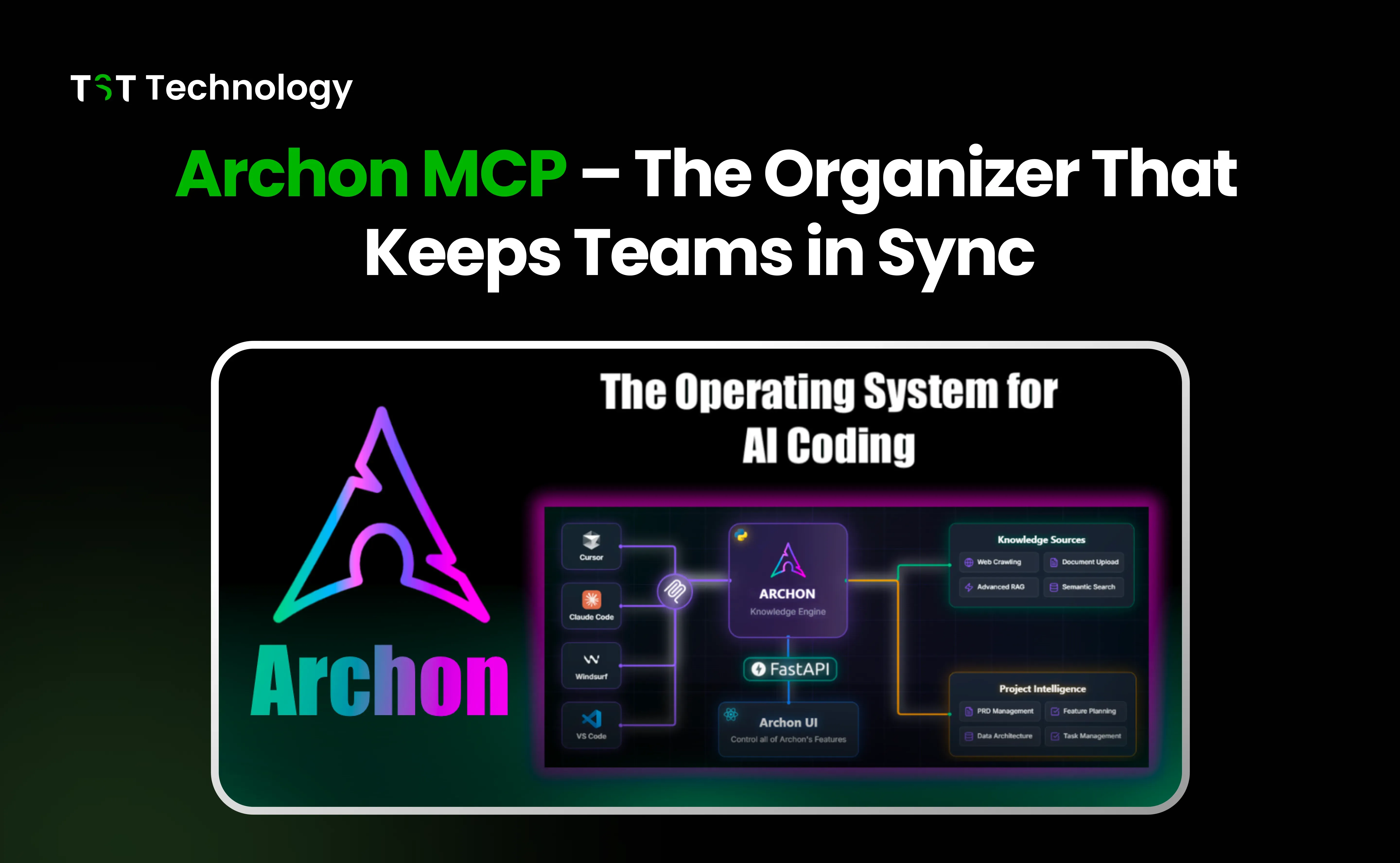
If Zen MCP is the “thinker,” then Archon MCP is the “organizer.” It’s the backbone of project management within MCP, helping teams stay aligned, productive, and consistent.
What Is Archon MCP?
Archon MCP is a project management and knowledge base server. It blends the best of Agile tools (like Jira) and documentation systems (like Confluence) powered by RAG (Retrieval-Augmented Generation) search for intelligent context retrieval.
Key Features of Archon MCP
- Project & Task Management: Create projects, break down tasks, assign them to team members, and track progress.
- Document Management: Write and store project specs, PRDs, API docs, and version histories.
- Knowledge Base with RAG: Search across multiple sources to find relevant code patterns and documentation.
- Workflow Integration: Monitor sprints, automate workflows, and keep project health in check.
Real-World Use Cases
- Agile Sprint Planning: Break down an “E-commerce Platform” project into tasks like “user authentication” or “payment gateway integration.”
- Knowledge Retrieval: Search “React hooks best practices” and get contextually relevant docs and code examples.
- Version Control for Docs: Roll back to a previous API spec if a new change breaks compatibility.
Example in Action
# Create a new project
archon.manage_project("create", title="E-commerce Platform", description="Full-stack solution")
# Add a task
archon.manage_task("create", project_id="proj-123", title="User Authentication", status="todo")
# Search documentation
archon.rag_search_knowledge_base("authentication middleware", match_count=5)
Why Teams Love Archon MCP?
In a study by Atlassian, teams using structured project management tools reduced delivery delays by 25%. Archon MCP takes this further by combining project tasks and knowledge management in one place.
👉 Why it matters: Archon MCP prevents chaos in multi-person teams by making sure every feature, every doc, and every sprint is in sync.
Context7 MCP Server – The Librarian

Every team needs someone who keeps track of knowledge, the one who knows where to find the right information at the right time. That’s the role of Context7 MCP in the Model Context Protocol.
What Is Context7 MCP?
Context7 MCP is a documentation and context management server. It ensures developers always work with the latest, most accurate library documentation and code examples. No more guessing if you’re using an outdated API Context7 delivers the right docs directly inside your workflow.
Key Features of Context7 MCP
- Library Documentation Access: Support for hundreds of libraries and frameworks like React, Next.js, MongoDB, Express, and more.
- Smart Library Resolution: Fuzzy search and trust scores to identify the correct library even if the query isn’t exact.
- Contextual Retrieval: Pulls documentation for specific topics like “React hooks” or “Next.js routing.”
- Performance Optimized: Caching and token-limited responses ensure fast and efficient results.
Real-World Use Cases
- React Hooks Reference – context7.get-library-docs("/facebook/react", topic="hooks")
- Next.js Routing – Search version-specific docs for Next.js v14.
- MongoDB Aggregation – Get direct access to the latest aggregation pipeline examples.
👉 Why it matters: Context7 MCP reduces that wasted time by embedding documentation retrieval right into your workflow.
In short, Context7 MCP acts as your AI-powered librarian, always ready with the latest docs, code snippets, and best practices.
Global Development Instructions – The Ruleset
AI-powered development is powerful, but without rules, it can quickly spiral into inconsistency. That’s why the Global Development Instructions exist; they’re the guardrails that keep your projects on track.
What Are Global Development Instructions?
They are a set of development rules that define how developers and AI systems (like MCP or Cline) should work together. These rules make sure the code is consistent, high-quality, and aligned with best practices, no matter who’s writing it.
Two Types of Rules
1. Global Rules: Apply across all projects (e.g., “Always commit early and often”).
2. Workspace Rules: Apply only to specific projects (e.g., “Use TypeScript strict mode for this project”).
Core Principles
- Read the Entire Files before modifying anything.
- Commit early and often with descriptive messages.
- Use Current Library Docs (verified by Context7).
- Organize Code Modularly with descriptive names.
- Plan Before Coding → architecture-first approach.
- Fix Root Causes instead of applying quick patches.
Best Practices: Quick Do’s & Don’ts
✅ Do:
- Optimize for readability.
- Ask clarifying questions before coding.
- Use descriptive variable names.
❌ Don’t:
- Make assumptions about architecture.
- Skip libraries due to initial issues.
- Deliver placeholder or dummy implementations.
Integration With MCP Servers
- Zen MCP – Relies on structured problem-solving.
- Archon MCP – Benefits from organized project and task rules.
- Context7 MCP – Needs reliable documentation standards to work effectively.
How does the Ecosystem work together?
Individually, each MCP server is powerful. But the real magic happens when they work together.
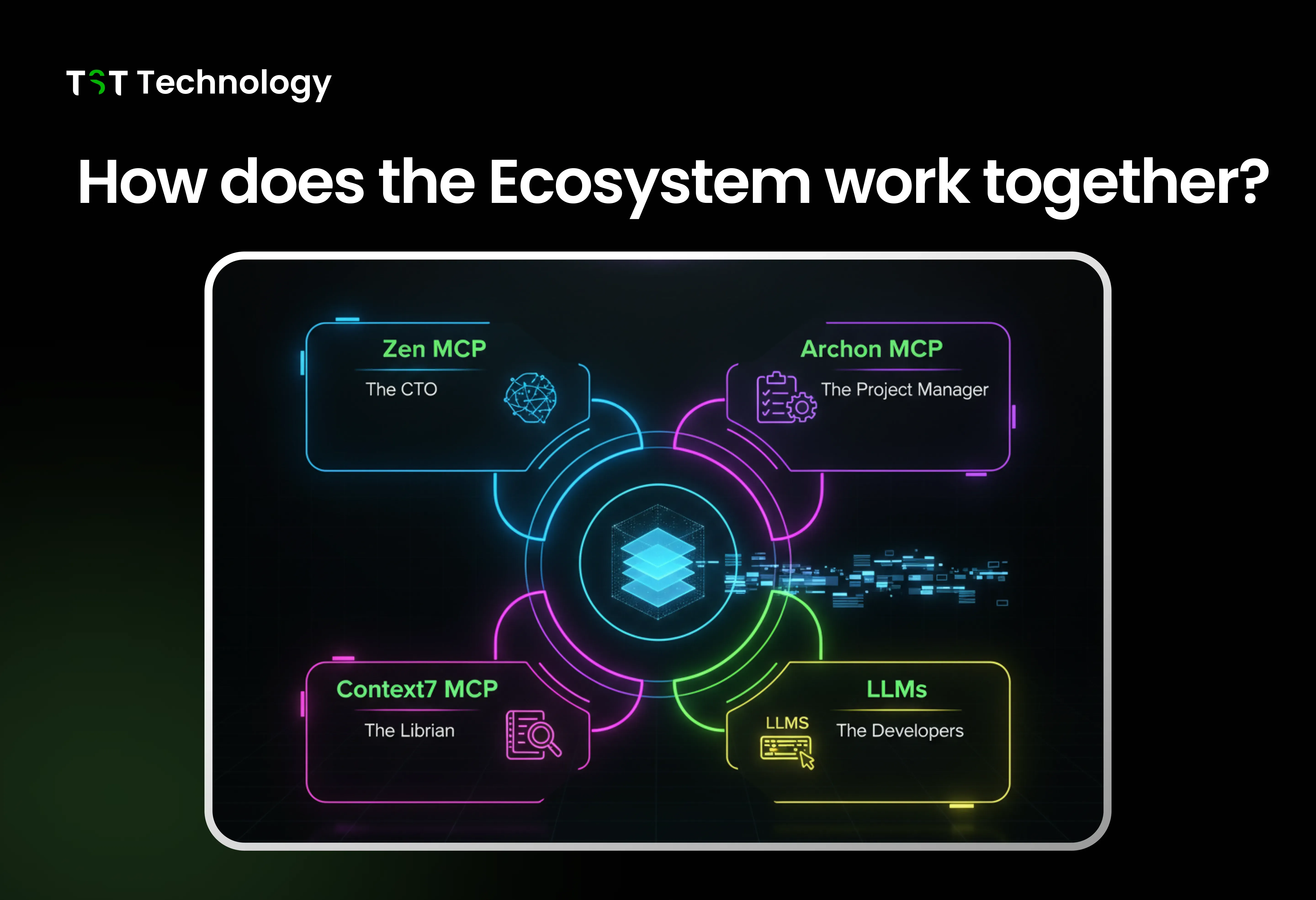
Think of MCP as a tech company:
- Zen MCP = The CTO
- Guides decisions, reviews architecture, and ensures code quality.
- Archon MCP = The Project Manager
- Organizes tasks, maintains documentation, and keeps sprints on track.
- Context7 MCP = The Librarian
- Provides the most up-to-date technical knowledge, documentation, and examples.
- LLMs = The Developers
- Write the actual code, turning ideas into working applications with speed and precision.
And then there’s the glue: Global Development Instructions, the policies and best practices that ensure everyone plays by the same rules.
Here’s a typical MCP-powered workflow in action:
1. A developer wants to add a new authentication feature.
2. Archon MCP creates the project task, links related docs, and assigns it to the right person.
3. Context7 MCP retrieves the latest authentication library documentation (say, for NextAuth.js).
4. Zen MCP validates the architectural approach, checks code quality, and assists in debugging.
5. Global Rules make sure every commit is consistent and production-ready.
👉 This creates a closed-loop ecosystem where ideas become code, code becomes features, and features are built faster without sacrificing quality.
Resources
If you’d like to dive deeper into MCP, here are some resources worth bookmarking:
- MCP Overview Slides – Google Slides
- Global Development Instructions – Notion Doc
- Zen MCP Repository – GitHub Repo
- Archon MCP Repository – GitHub Repo
- Context7 MCP Repository – GitHub Repo
- Personal Finance Tracker Demo – Git Repository
These resources will help you explore both the technical setup and the real-world applications of MCP servers.
Future Directions and Innovations
Enhanced Security and Compliance Features
The MCP ecosystem continues evolving with planned security enhancements:
- Progressive scoping to prevent malicious incidents
- Enterprise-grade security controls
- Compliance reporting for regulated industries
- Data encryption for sensitive development environments
Expanded Multi-Modal and Visual Documentation Support
Future developments include:
- Visual documentation analysis supporting diagrams and flowcharts
- Interactive examples within documentation
- Multi-language support for global development teams
- Real-time collaboration features across MCP servers
Predictive and Adaptive AI Workflows
Advanced capabilities in development:
- Predictive project management based on historical data
- Adaptive rule systems that learn from team patterns
- Intelligent resource allocation across development tasks
- Automated workflow optimization based on success metrics
Community-Driven Extensions and Ecosystem Growth
The open-source nature ensures continued innovation:
- Active community development with regular contributions
- Growing ecosystem of plugins and integrations
- Educational resources and best practices sharing
- Enterprise adoption driving feature development
Conclusion
The Model Context Protocol (MCP) is more than a set of tools; it’s a shift in how we build software. By combining:
- Zen MCP → the “brain” for advanced reasoning and debugging,
- Archon MCP → the “organizer” for project and document management,
- Context7 MCP → the “librarian” for accurate, up-to-date documentation,
- Global Development Instructions → the guardrails that enforce quality and consistency,
MCP creates a developer environment where speed meets reliability.
Instead of spending hours chasing bugs, searching documentation, or managing tasks manually, teams can focus on what really matters: delivering value to users. With MCP, AI becomes a true development partner, not just an assistant.
👉 Ready to explore how MCP can transform your workflow?
Book a Free Consultation Call or Visit Our Service Page for more insights.






