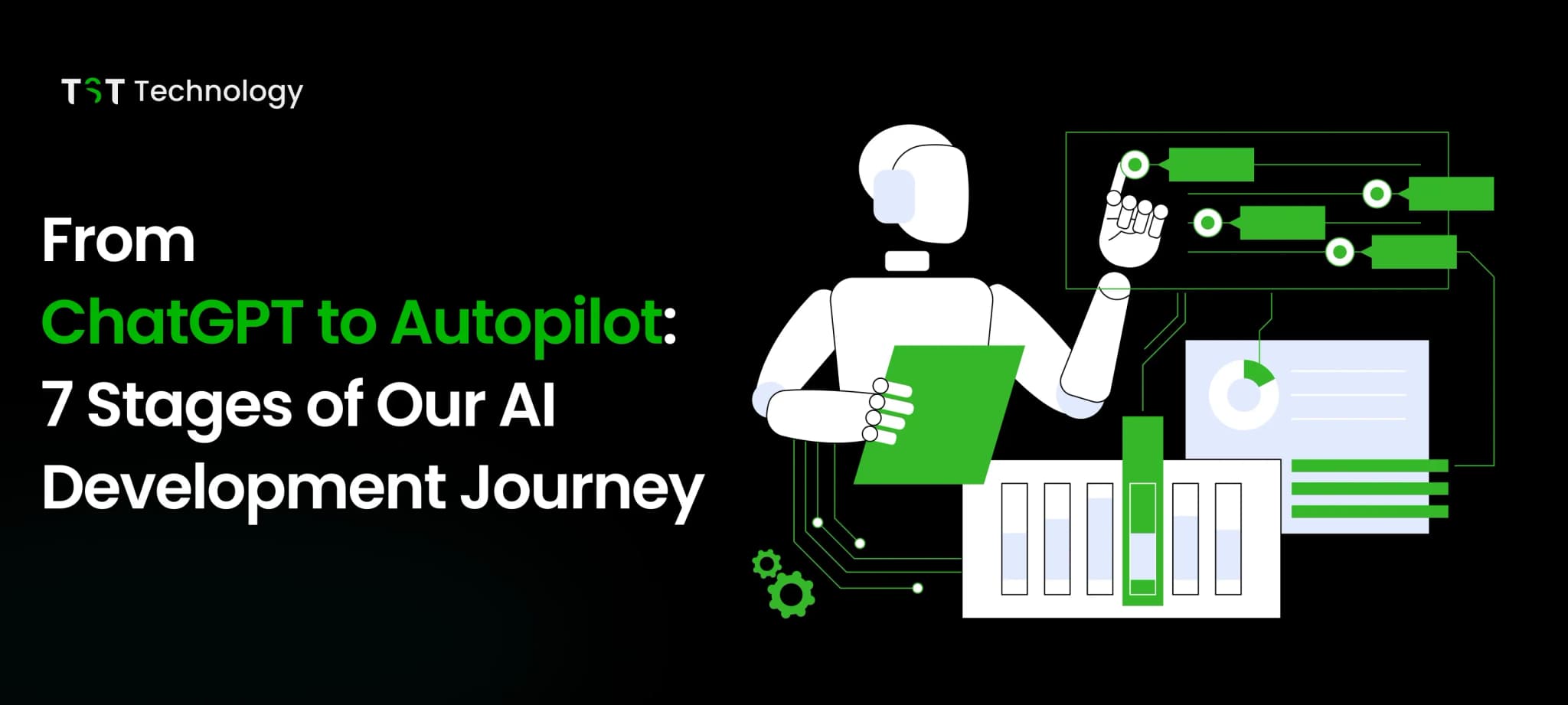Do you know AI Made Our Coding 10x Faster?
Here’s How!
Imagine having a super-smart buddy who helps you code faster, fixes bugs in seconds, and even writes code for you!
Our team used to spend hours on boring tasks until AI changed everything. From quick answers to auto-fixing code, we leveled up step by step. Now, we code in minutes, which used to take a week.
Want to know our journey? Keep reading this, your coding life is about to get WAY easier!
7 Stages of Our AI Development Journey
Stage 1: ChatGPT as a Q&A Buddy (The New Stack Overflow)

Overview:
At first, our team used ChatGPT-3.5 as a quick reference tool, faster and smarter than Stack Overflow or Google. It became our go-to assistant for common programming questions and syntax doubts.
This stage focused on convenience and speed, without deep workflow integration.
Key Practices:
- We treated ChatGPT like an advanced search engine to fix errors, explore libraries, and learn best practices.
- Asked quick questions such as:
- “How do I write a specific MongoDB query?”
- “What’s the correct way to center a <div> in CSS?”
- Copied ready-made answers directly into our code.
- We skipped reading long forum posts or guides.
Impact:
- Saved a lot of time searching through Stack Overflow threads or docs.
- Helped the team solve routine coding problems faster.
Limitations:
- At this time, there was not much awareness about AI, and since AI is in the starting phase, so doesn't give detailed answers, sometimes gives wrong solutions or generic ones.
- ChatGPT helped with general advice, but wasn’t yet part of our actual development process.
Stage 2: Sharing Code and Context: AI as a Pair Programmer

Evolution:
At this stage, we moved beyond general questions and started pasting real code snippets into ChatGPT. ChatGPT became more than a tool; it started acting like a coding partner.
Key Practices:
- Pasted code to debug issues:
We started by pasting the actual code into ChatGPT with the error message. We received not only an accurate diagnosis but a corrected version of the function. It felt like we had onboarded a brilliant debugging partner. - Requested implementation help:
When parts of our code felt clunky or inefficient, we shared them with ChatGPT. In return, it often suggested cleaner and more optimized versions.
For new features, we described what we wanted and included relevant code snippets. ChatGPT responded with actual code changes or new functions ready for use.
- Provided detailed context for better outputs:
We learned that the quality of ChatGPT’s help scaled directly with the amount of context we provided. Sharing related configuration files, data structures, and error logs helped the AI deliver highly relevant, project-specific solutions.
Impact:
- Delivered project-specific fixes and enhancements:
Instead of generic suggestions, ChatGPT gave us direct, actionable solutions that were tailored to our project’s structure and tech stack. - Functioned like a genius pair programmer:
The AI actively participated in our debugging and design processes. It reviewed code, suggested improvements in real-time, and contributed to architecture-level decisions.
Insight:
The more context we shared, including code, configurations, and specific requirements, the more powerful ChatGPT became.
It grew from a simple Q&A tool into a context-aware partner, boosting our productivity.
Stage 3: One Chat to Rule Them All: Maintaining Project Context

Evolution:
We stopped treating each AI query as a separate Instead, we kept one chat thread per project or feature.
Initially, we’d start a new chat for every new question. But we soon realized the power of continuity; ChatGPT could retain and build on prior context if we kept
Everything within one ongoing conversation.
Key Practices:
- Single Chat Thread for Continuity: We maintained one dedicated chat per project/feature instead of restarting each session. This allowed us to share key context early, like with our database schema, model structures, or existing API endpoints.
- Follow-Ups Without Repetition: Instead of re-explaining details in every prompt, we would ask follow-up questions in the same chat. ChatGPT would “remember” what we had previously discussed and refer back to it.
For example, if we had earlier shown the User model, later we could ask:
“Why is this function throwing an error?”
And it would respond:
“As we defined earlier, the User model has a status field, so...”
This helped ChatGPT keep code style and logic consistent, like a real teammate.
Impact:
- ChatGPT became smarter and more context-aware.
- It no longer needed to relearn basics every time.
It started functioning like an onboarded developer who understands your codebase, begins anticipating your needs, referencing previous patterns, and maintaining a unified tone and approach.
Result:
This change turned ChatGPT from just answering questions into someone who can actually work with a team.
By keeping context improve the quality and relevance of AI help, boosting our workflow.
Stage 4: GPT-4: Leveraging Our Pre-trained Model

Evolution:
We upgraded to a custom GPT-4, pre-trained to follow our coding standards and project setup. This changed how we used AI for development.
We implemented a custom GPT-4 model (via ChatGPT’s paid tier), pre-trained to align with our coding standards and project architecture. This eliminated repetitive per-project retraining, allowing instant integration of AI into development while ensuring consistency and efficiency.
Key Practices:
- Instant Code Generation:
- Used the pre-trained GPT-4 that knew our standards, so no need to retrain for each project.
- Used the pre-trained model to auto-generate repetitive code components like:
- Models
- Joi Schemas
- Index Routers
- Controllers
- Services for CRUD operations
- Provided only an ER diagram or brief description, the AI delivered production-ready code matching our conventions.
- Zero Retraining Overhead:
- Developers could simply describe requirements or share ER-diagrams, and the model would instantly generate production-ready code.
- Ensured consistent outputs across the team, reducing review cycles.
Impact:
- Cut down repetitive coding and developer fatigue.
- Maintained consistent code quality and style.
- Let developers focus on solving problems and building new features.
- Each developer does not need to train a different chat; anyone can use a pretrained model to generate code.
Result:
We saved time, increased efficiency, and sped up development without losing quality.
Stage 5: Enter Claude: A Second AI Opinion

Evolution:
We expanded our AI toolkit by integrating Claude, Anthropic’s AI assistant, as a complementary partner to ChatGPT.
Claude’s unique strengths, particularly its ability to handle vast amounts of context, enriched our development process, effectively adding a second AI “colleague” to our workflow.
Key Practices:
- Leveraged Claude’s large context window (up to 100,000 tokens): This allowed us to feed it entire large files or extensive log data without context loss.
- Used Claude as a second opinion for complex problems: When Claude was available, it became a better option than ChatGPT for coding. We can now ask Claude to solve complex tasks that ChatGPT couldn’t handle.
Impact:
- Claude’s strength in large-scale code review proved invaluable, particularly during a complex memory leak issue.
Result:
With ChatGPT and Claude as our AI pair-programming duo, we combined their strengths. Each model brought its own strengths to the table, boosting our confidence, creativity, and ultimately pushing our team’s productivity to the next level.
Stage 6: GitHub Copilot: AI in the IDE

Evolution:
We integrated GitHub Copilot directly into Visual Studio Code to bring AI assistance inside our coding environment.
Unlike previous tools like ChatGPT or Claude, which required switching to a chat interface, Copilot works in real-time as we write code.
It acts like an autopilot for coding by analyzing the current file and context to suggest the next lines or even entire functions instantly.
Key Practices:
- Real-Time Code Suggestions: Accepted Copilot’s “ghost” suggestions, which appear as grayed-out text in the editor, allowing us to insert entire lines or blocks of code with a simple tap of the Tab key.
- Comment-Driven Code Generation: Writing clear comments helps Copilot quickly generate the right code. For example, typing a comment like // compute factorial of a number would lead Copilot to suggest the complete factorial function below it. Similarly, a comment like # format date as YYYY-MM-DD would prompt a Python date formatting snippet.
Impact:
- Saved time writing repetitive or boilerplate code.
- Helped junior developers work faster and with fewer errors.
- Reduced context switching by keeping help inside the editor.
GitHub reports that Copilot now suggests about 30% of the code developers write in some programming languages.
Within our team, this figure was even higher for repetitive or straightforward files like unit tests and simple CRUD handlers.
Result:
Copilot turned our IDE into a proactive pair programmer. Coding became faster, smoother, and more enjoyable. So we can focus more on the logic and creativity of our projects.
Stage 7: Towards Autopilot Coding: Agentic AI Tools

Evolution:
We started testing agentic AI tools that work autonomously in our development environment.
A prime example was Microsoft’s experimental AutoDev framework.
Unlike traditional AI assistants like Copilot that suggest code for single files, these agentic tools acted more independently. They could open multiple files, refactor code across the entire codebase, run tests, and even commit changes orchestrated by AI agents working together.
For example, telling the AI “Implement a new Orders API endpoint” made it create models, controllers, routes, tests, and update related files.
Key Practices:
- Multi-File, Multi-Step Automation: Used agentic AI tools to perform large-scale refactors that spanned dozens of files. For example, updating function names, adjusting comments, and ensuring all references stayed consistent throughout the codebase.
Ran tests and committed code changes automatically through the AI’s orchestration.
- Model Context Protocol: Leveraged emerging technologies like the Model Context Protocol (MCP), enabling the AI to understand and interact with the entire repository in context, rather than just isolated files.
- High-Level Task Delegation: Issued high-level requests such as “Add caching to all database calls in this module,” letting the AI insert cache-handling code wherever necessary throughout multiple files.
Impact:
- AI moved beyond suggestions to managing complex tasks.
- Felt like switching from cruise control to semi-autonomous driving in coding.
- We still made decisions, but AI did the heavy routine work.
- Watching the IDE update many files at once was exciting and impressive.
Caution:
- Because these agentic AI tools are still in early stages, we used them carefully, always reviewing the AI’s commits before accepting changes. This was essential to maintain code quality and avoid unintended side effects.
Result:
- AI became an active team member, not just a helper.
- This marks a big change where AI understands full projects and boosts developer productivity autonomously.
The Productivity Revolution: How AI Changed the Way We Work

In just a short time, AI has gone from a simple question-and-answer tool to a key part of our team. The results are clear: tasks that used to take days or weeks now take hours. Routine worklike writing basic code, fixing errors, and running tests now 10 times faster. Complex problem-solving and creative design still need human thinking, but AI has taken over the boring, repetitive work.
This change has reshaped how our team works. Junior developers no longer spend weeks on simple coding tasks; they do them instantly.
Now, developers focus on logic, improving user experience, and solving tough technical challenges. AI handles the repetitive work, while humans bring creativity, strategy, and smart decision-making. Code reviews are still important, but now we focus on the meaningful parts because the routine parts write themselves.
Beyond speed, AI makes us better developers. It spots mistakes early, suggests better solutions, and lets us focus on what to build instead of how to build it.
Conclusion
This is only the start.
AI tools will keep improving, we’re continuously adapting. Just like version control, open-source libraries, and cloud computing changed coding forever, AI is the next big shift.
With 10x faster work and a more motivated team, we’re excited for what’s next. The future of coding isn’t just human or machine. It’s about AI doing the heavy lifting while humans steer the way. And that future is already here.
The future of coding is not just humans or machines, it’s about working together. And that future is already here.
Do you still spend time on repetitive coding tasks? Want to speed up your projects using AI? Book a Consultation call with our expert now!