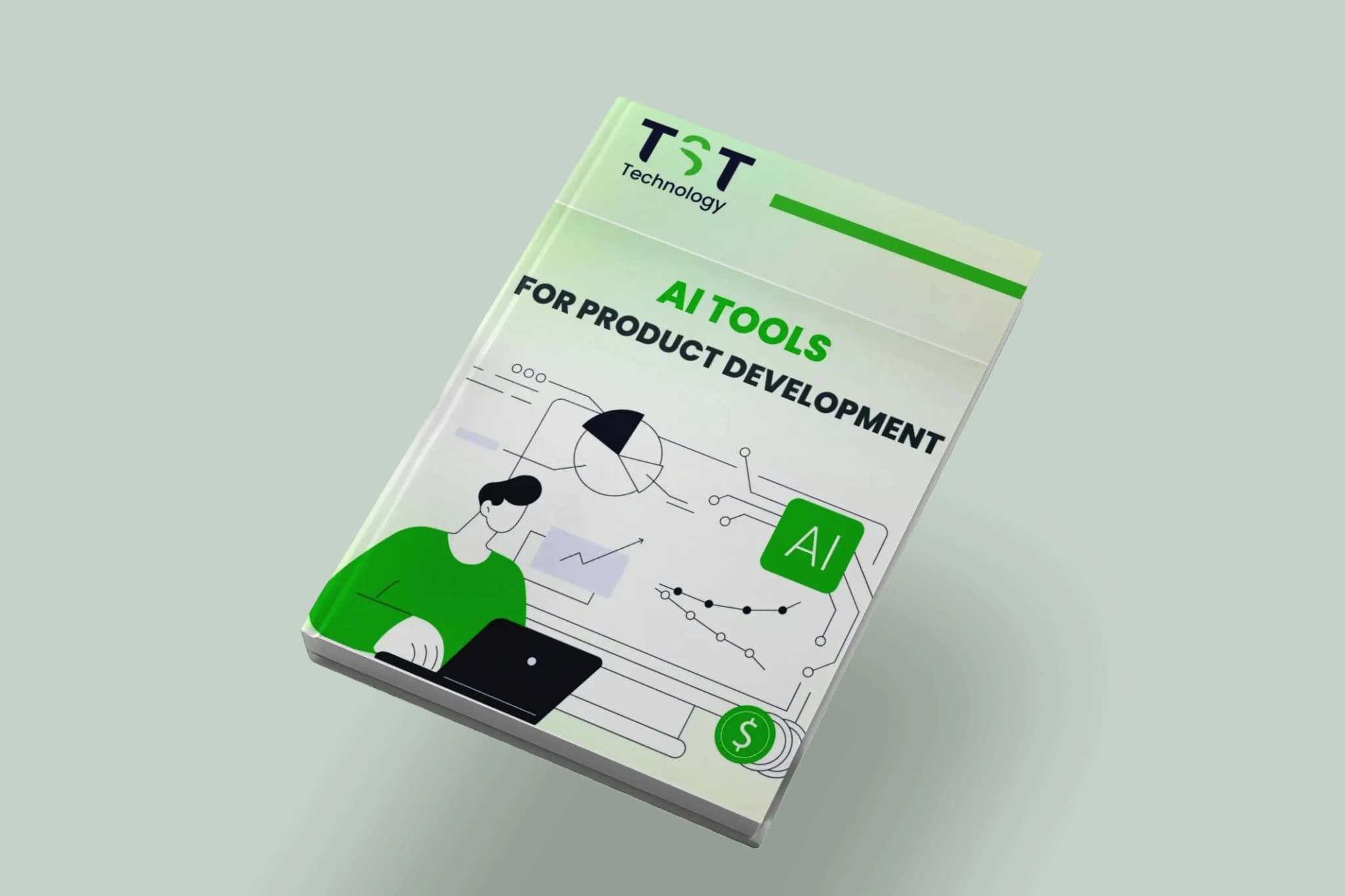Overview
AI is changing how apps and products are built, from faster design iterations to smarter testing and automated DevOps.
Whether you're a startup founder, product manager, or developer, this free guide gives you a curated list of AI tools used by modern teams to save time, reduce costs, and boost quality across the entire product lifecycle.
What’s Inside the Guide?
✅ A curated list of 50+ AI tools sorted by development phase
✅ Each tool includes pricing, use case, and feature summary
✅ Covers Design, Frontend, Backend, Testing, and DevOps
✅Tools for idea generation, task automation, bug fixing, interface design, and more.
✅ Both free and premium tools to match any project budget
Who Is This For?
This guide is designed for:
- Startups looking to speed up MVP development
- Product teams aiming to improve collaboration and efficiency
- Developers wanting to integrate AI into their workflow
- Tech founders exploring AI-powered solutions
- Designers & QA testers ready to automate and iterate faster
Why This Guide Is a Game-Changer?
- Real-World Use: Only practical, tried-and-tested tools
- Pricing Transparency: Know what’s free and what’s worth paying for
- Tool Variety: From Claude and Copilot to Warp, Dora, and Figma AI
One Download, Endless Value
Pro Tip:
Use this guide as a reference when assembling your tech stack. Share it with your team to align on AI adoption across all stages of product development. You can also pair this with our Onboarding tech company Checklist to build and scale faster with the right tools + team.
Take the Next Step
Want to level up your sales success? Fill out the form above to get instant access to our Sales Guidebook, filled with practical strategies to help you succeed.
Ready to build faster with the power of AI?
Download the Free AI Tools Guide from the above link and get instant access to 50+ tools for every stage of product development. Or book a Free Consultation call with our experts and see how we can help you apply these tools to your next project.
No spam. Just real value.