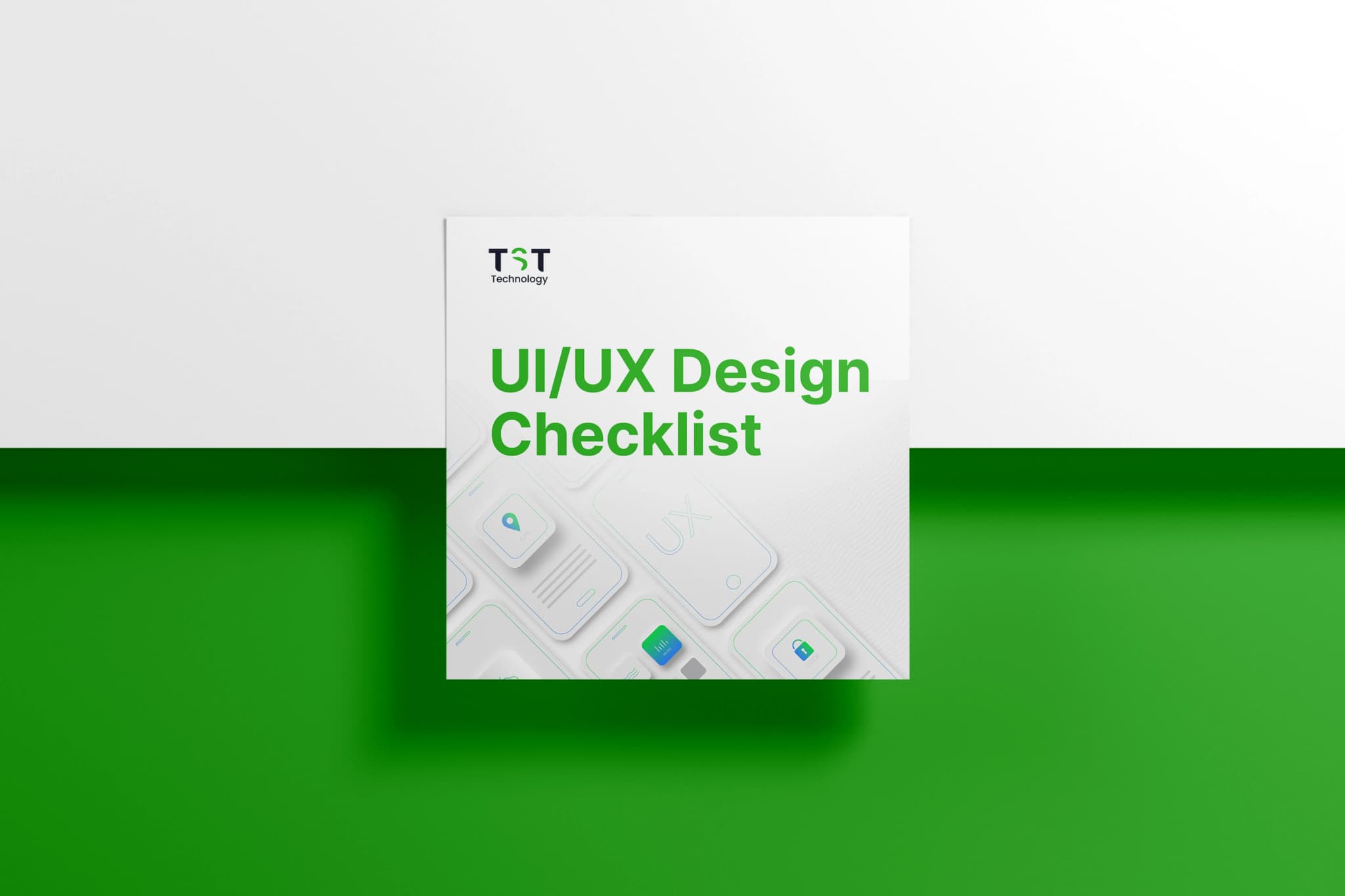Overview
Make your app easy to use and beautiful with our UI/UX Design Checklist. This simple guide helps you create apps people love. Avoid mistakes and save time!
This step-by-step guide walks you through the critical stages of UI/UX design, helping you create interfaces that engage users, enhance usability, and drive conversions. From branding and layout structure to performance and post-launch optimization, every aspect is covered to help you deliver a polished, user-friendly experience.
What’s Inside?
- Branding: Use your brand colors, fonts, and logo correctly.
- Layout: Organize buttons, text, and pictures neatly.
- Easy Navigation: Make sure users find what they need quickly.
- Mobile-Friendly: Works great on phones, tablets, and computers.
- Fast Loading: Keep your app quick (under 3 seconds!).
- Testing: Fix problems before launching with real user feedback.
Perfect For:
- Designers, developers, and business owners.
- Startups or big companies building new apps/websites.
- Anyone who wants happy, returning users.
Pro Tip: Customize the checklist to match your project's specific needs and business objectives.
Get your free UI/UX Design Checklist to ensure your design meets the highest standards.
Click the link above to download it, or contact us to refine your strategy.