Did you know that 82% of developers now use AI tools to help them write code?
AI is becoming a trusted assistant in software development. It's not just for coding; it also helps with testing, bug fixing, planning, and design, making the whole process faster and smoother.
In this blog post, we will see how AI is used in software development, how AI saves time in software projects, how to overcome the risks of using AI during coding and the future of AI in software development.
Let’s start this journey!
What Is AI in Software Development?

AI in software development means using AI tools and technologies that help developers write code, find bugs, test apps, and manage projects faster and better.
It works like an assistant that learns from data and helps in every step from planning to maintenance, making the whole process quicker and more efficient.
Popular tools like GitHub Copilot and ChatGPT are already being used to speed up coding and reduce manual work.
AI in Every Step of Software Development

AI is playing a smart role in each phase of software development. From understanding user needs to fixing bugs and improving performance, AI tools are making the entire process faster, smarter, and more accurate.
1. Requirement Gathering & Analysis
- AI helps analyze customer feedback, behaviour, and trends from different sources like websites, reviews, and surveys. This gives teams a better idea of what users want.
2. Design & Planning
- AI tools suggest better UI/UX designs and help create smart roadmaps. It also predicts risks, sets priorities, and makes planning more efficient for the entire team.
3. Code Generation
- With tools like GitHub Copilot or Tabnine, AI can suggest or write parts of the code automatically. This reduces manual effort and speeds up the development process.
4. Bug Detection & Fixing
- AI scans the code and finds errors early, even before testing begins. It also gives suggestions to fix bugs quickly, reducing the chances of failure in later stages.
5. Testing Automation
- AI creates and runs test cases automatically. It can also identify which parts of the code are more likely to break, helping testers focus on the right areas.
6. Deployment
- AI supports smooth deployment through intelligent CI/CD pipelines. It tracks errors, monitors performance, and ensures the app goes live without issues.
7. Maintenance & Support
- After launch, AI tools help in monitoring app health, detecting problems, and giving suggestions for improvement. It can also provide support through chatbots or auto-responses.
8. Feedback & Continuous Improvement
- AI collects user feedback from different platforms and helps teams understand what’s working or not. It suggests updates or features that users may need next.
How AI Saves Time in Software Projects?
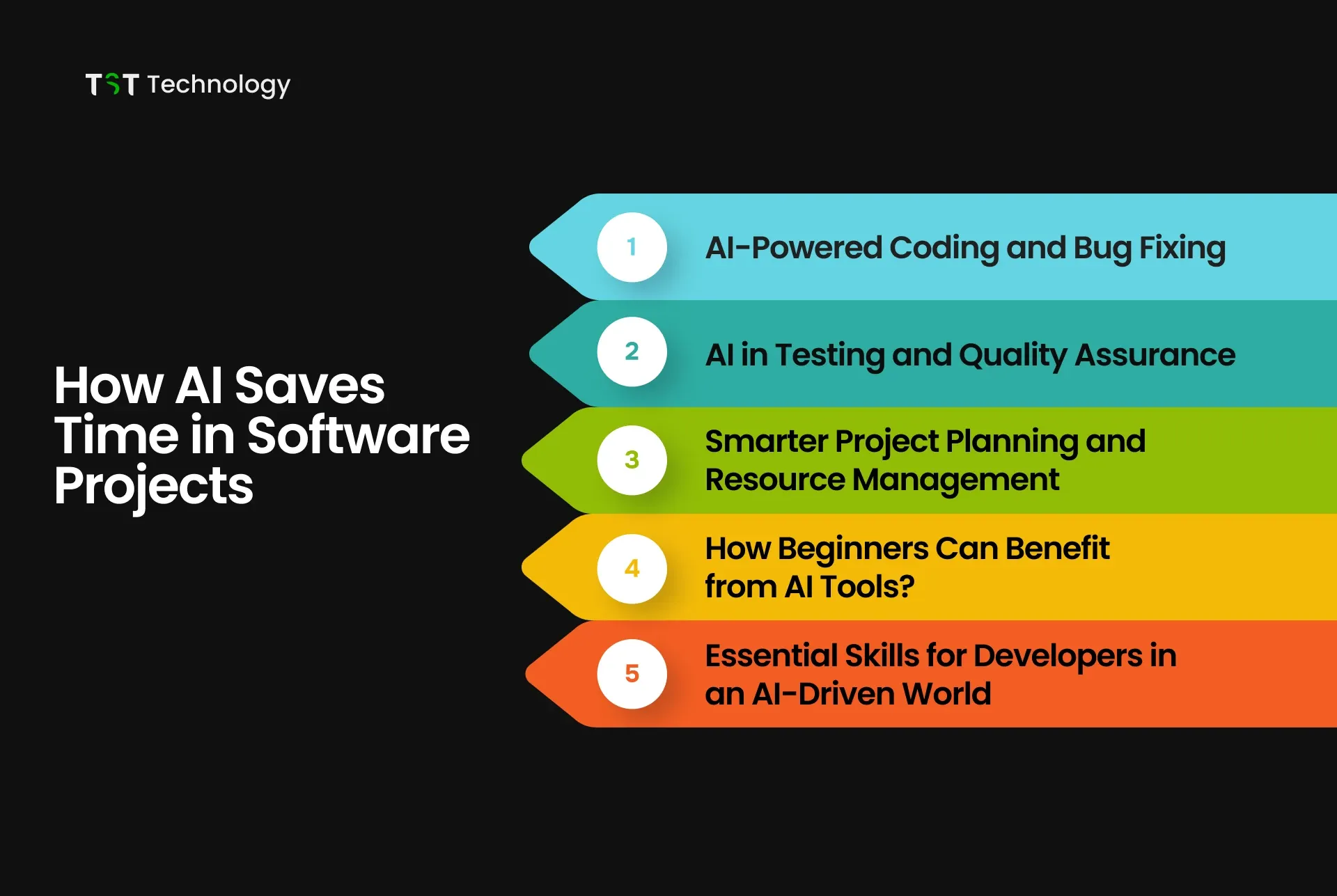
AI saves valuable time in software projects by automating repetitive tasks, improving code quality, and streamlining collaboration. This helps teams deliver products faster while reducing errors and delays.
AI-Powered Coding and Bug Fixing
AI tools assist developers by suggesting code snippets, completing lines of code, and detecting bugs early. This reduces manual coding effort and helps catch errors before they become costly problems.
- Auto-completion and Code Generation: AI predicts what you want to write next and completes code automatically, speeding up coding.
- Real-time Bug Detection: AI scans your code as you write and highlights errors instantly, saving hours in debugging later.
- Automated Code Reviews: AI tools review your code for best practices and flag potential issues without waiting for a human review.
- Faster Debugging Suggestions: When bugs are found, AI suggests fixes based on similar past problems, accelerating resolution.
- Learning from Data: AI learns from huge codebases to suggest optimal solutions, improving code quality and consistency.
Learn about our AI development journey to see how AI tools evolve in real projects.
AI in Testing and Quality Assurance
Testing is often time-consuming, but AI speeds it up by automatically generating test cases and running tests. It can predict which areas of the software are more likely to have issues, focusing testing efforts more efficiently.
- Automated Test Creation and Execution: AI can write test scripts automatically and run them, saving manual effort.
- Intelligent Error Prediction: AI analyzes code to predict high-risk areas where bugs are likely to appear.
- Continuous Quality Monitoring: AI keeps track of software health in real-time and alerts teams to potential problems.
- Regression Testing Optimization: AI prioritizes tests to run only the most relevant ones after code changes, saving time.
- Performance Testing Assistance: AI helps simulate real-world usage to catch performance bottlenecks early.
Smarter Project Planning and Resource Management
AI analyzes project data to predict risks, estimate timelines, and optimize team assignments. This helps managers plan better and avoid common project delays.
- Risk Prediction and Mitigation: AI spots potential risks early, such as schedule delays or resource shortages, so teams can act proactively.
- Timeline and Budget Estimation: AI analyzes past projects to create more accurate estimates for delivery and costs.
- Optimizing Team Workload and Skills: AI matches tasks with the best-suited team members, improving efficiency and morale.
- Automatic Progress Tracking: AI monitors project status and sends timely updates to managers.
- Improved Decision-making: AI provides insights to prioritize tasks based on impact and urgency.
How Beginners Can Benefit from AI Tools?
Even new developers can save time by using AI assistants. These tools provide real-time help with coding, explain complex concepts, and reduce the learning curve.
- Instant Coding Help and Suggestions: AI offers code snippets and solutions when beginners get stuck.
- Learning Support Through Examples: AI explains how code works with easy-to-understand examples.
- Faster Error Resolution: Beginners get quick fixes to bugs without needing extensive experience.
- Confidence-Building: AI reduces the fear of making mistakes by guiding beginners step-by-step.
- Encourages Experimentation: With AI support, new developers feel safe trying new ideas and learning faster.
Essential Skills for Developers in an AI-Driven World
To get the most out of AI, developers should learn to interact effectively with AI tools. This includes writing clear instructions (prompts), understanding AI-generated code, and adapting to evolving workflows.
- Prompt Engineering: Learning how to ask AI the right questions to get accurate results.
- AI Tool Integration: Knowing how to use AI assistants, testing tools, and project management software together. Modern AI integration increasingly relies on standardized protocols like Model Context Protocol (MCP) to ensure seamless communication between AI systems and development tools.
- Understanding AI-generated Code: Being able to review and adapt code that AI produces.
- Flexibility with Faster Development Cycles: Adapting to quicker iterations and continuous deployment powered by AI.
- Collaboration Skills: Working alongside AI and teammates effectively in hybrid workflows.
How to Overcome the Risks of Using AI in Coding?

AI is a powerful tool, but like any technology, it comes with risks. These risks can include generating incorrect code, security problems, or over-relying on AI without enough human checks. The good news is, you can overcome these challenges with some smart steps.
Understand AI’s Limitations
AI tools learn from existing data, so they might sometimes produce outdated or incorrect code. Always review AI-generated code carefully before using it in your projects.
- Don’t blindly trust AI suggestions.
- Test AI-generated code thoroughly.
- Keep learning about AI’s strengths and weaknesses.
Maintain Strong Human Oversight
AI should assist developers, not replace them. Skilled developers should check AI results to make sure the work is safe and high-quality.
- Always do manual code reviews alongside AI checks.
- Use AI as a helper, not a decision-maker.
- Keep communication open within the team about AI usage.
Protect Security and Privacy
AI-generated code can sometimes introduce security vulnerabilities. It’s important to use secure coding practices and scan AI-produced code for risks.
- Use security tools to scan code automatically.
- Train AI tools on secure coding standards.
- Keep sensitive data safe and avoid sharing private information with AI tools unnecessarily.
Avoid Overdependence on AI
Relying too much on AI can reduce developers’ skills over time. Balance AI use with regular coding practice and continuous learning.
- Developers should try to fully understand the code, not just rely on what AI gives them.
- Use AI to speed up routine tasks, but solve complex problems manually.
- Keep improving team skills through training and collaboration.
Regularly Update and Monitor AI Tools
AI technology changes quickly. Make sure your AI tools are up to date and monitor their performance regularly to catch any new risks.
- Keep AI software updated to the latest versions.
- Monitor AI output quality and fix any recurring issues.
- Provide feedback to AI developers to improve tools.
The Future of AI in Software Development

AI is becoming more and more important in software development. According to Forbes, the support of AI can increase developer productivity by 126%, and the Stack Overflow Developer Survey shows that 82% of developers now use AI tools to help them write code.
But AI isn't just changing the way we code, it’s transforming the entire software development lifecycle. From testing and collaboration to bug fixing and project management, AI is accelerating processes and enabling teams to work smarter.
What Can We Expect in the Future?
The future of AI in software development looks exciting. It’s not about replacing developers, it’s about helping them do better work, faster and with fewer errors.
Here are some trends and innovations we’re likely to see:
- More Automation: AI will take over repetitive tasks like writing test cases, fixing bugs, and updating documentation.
- Smarter AI Code Assistants: Tools like GitHub Copilot and ChatGPT will improve, offering even more accurate code suggestions and deeper understanding.
- Faster Development Cycles: AI will speed up every stage from planning and coding to testing and deploying software.
- AI-Powered Decision Making: Teams will rely on AI to help with sprint planning, assigning tasks, and forecasting risks.
- Better Personalization: Software will become more tailored to individual users thanks to AI-driven insights.
- Rise of Low-Code/No-Code Platforms: With AI support, even non-developers can build basic apps quickly and efficiently.
- Advanced Security: AI will help detect security threats early and suggest immediate fixes.
- Learning from Experience: AI systems will get better over time by learning from previous projects and improving development processes.
What Does It Mean for Developers?
- Developers will work with AI as collaborators, not competitors.
- Solving problems and thinking creatively will be even more important.
- Learning how to guide and use AI tools effectively will be a must-have skill in the coming years.
In short, AI is not replacing developers, it’s becoming their best teammate.
The future of coding and software development will be a combination of human creativity. The latest software development trends and AI efficiency are leading to better, faster, and smarter software.
Conclusion
AI is now helping at every step of software development. It can write code, find bugs, test software, and even help in planning. This makes work faster and easier for developers. But we should also use AI carefully and not depend on it fully.
If you are a developer or planning to become one, start using AI tools now. They will help you learn faster and do better work.
Thank you for reading!
Hope you liked this blog. We’ll be back soon with more interesting and helpful content.






