LinkedIn is the world's top business networking site, with over 1.2 billion profiles created. You may want to connect with many of these brilliant people, but how to make the time? One way is to engage with their posts quickly, which curates your feeds and brings you to their radar as well. With LinkedIn's rate of engagement growing 30% year on year, the need to remain visible and engaged has never been so intense and stressful.
TST Technology's LinkedIn Engagement Extension is the solution. Powered by artificial intelligence, this extension makes authentic LinkedIn engagement automatic while still retaining the human touch that gives professional networking its value.
The LinkedIn Engagement Challenge in 2025

Professional networking has come a long way, with 49 million individuals looking for jobs on LinkedIn weekly and 40% of weekly visitors interacting with company sites weekly. The platform's algorithm rewards consistent interaction, but keeping this presence manual requires enormous time commitments, which most professionals cannot possibly make.
Look at the situation today: LinkedIn members spend only 51 minutes per month on LinkedIn, but effective networking happens every day. The gap between free time and best engagement has left a chasm that traditional automation solutions have never been able to fill successfully. Solutions are mostly about quantity instead of quality, resulting in impersonal interactions that destroy professional relationships instead of strengthening them.
The Rise of LinkedIn Automation in 2025

The LinkedIn automation space has seen unprecedented expansion, with AI-driven technology raising response rates by as much as 3x over human outreach. This reflects a structural shift in how professionals network: away from laborious manual efforts and toward smart, strategic automation that amplifies personal touch.
Existing market trends indicate that 78% of salespeople who utilise automation make more pipeline than those who just use personal outreach. But the difference-maker isn't so much automation itself, but the manner in which smartly these tools mimic human-like behaviour patterns, but retain authenticity.
LinkedIn's engagement metrics uncover the potential: with an average engagement rate of 5.00% by impressions and multi-image posts garnering 6.60% engagement rates, the site awards persistent, reflective interaction. The challenge is to expand this engagement without losing the personalised attention necessary for LinkedIn networking to be successful.
Meet TST Technology's LinkedIn Engagement Extension

TST Technology applies its established IT solutions and automation expertise to LinkedIn networking in the form of a Chrome extension created specifically for genuine professional interaction. Unlike general automation software that is focused on quantity, our solution targets humanised AI interaction, leading to authentic professional relationships at scale.
The extension tackles three essential pain points: time deficiency, engagement sincerity, and relationship quality. With the blend of cutting-edge AI and parameters defined by you, it ensures that each interaction echoes your professional voice while achieving the consistency necessary for success on LinkedIn.
Privacy-First Architecture
In a time when data privacy issues overwhelm professional software, TST Technology's add-on functions are on a privacy-first platform. Your Google AI Studio API key is not uploaded into the cloud; it is stored on your local device, so no personal information is gathered or transmitted outside. This process not only keeps your data private, but also keeps your natural interaction patterns natural so that LinkedIn will not flag your account as automated.
Unique Features That Set Us Apart
AI-Powered Commenting
Our AI reads post content, sentiment, and context to write natural, meaningful comments. With personalised prompts, you define tone and viewpoint, so every comment reflects your professional voice. Native safety prevents ads and maintains engagement naturally, with optimal 2-4 line responses.
Intelligent Reactions
The AI proposes context-aware reactions (celebrate, like, support, etc.) depending on post tone and relationship level, which increases visibility while remaining authentic.
Smart Engagement Tracking
A straightforward dashboard displays views, reactions, and comments to highlight actionable metrics that make a difference. Engagement quality scores compare automated with manual interactions to ensure your networking strategy remains on track.
Step-by-Step Setup Guide
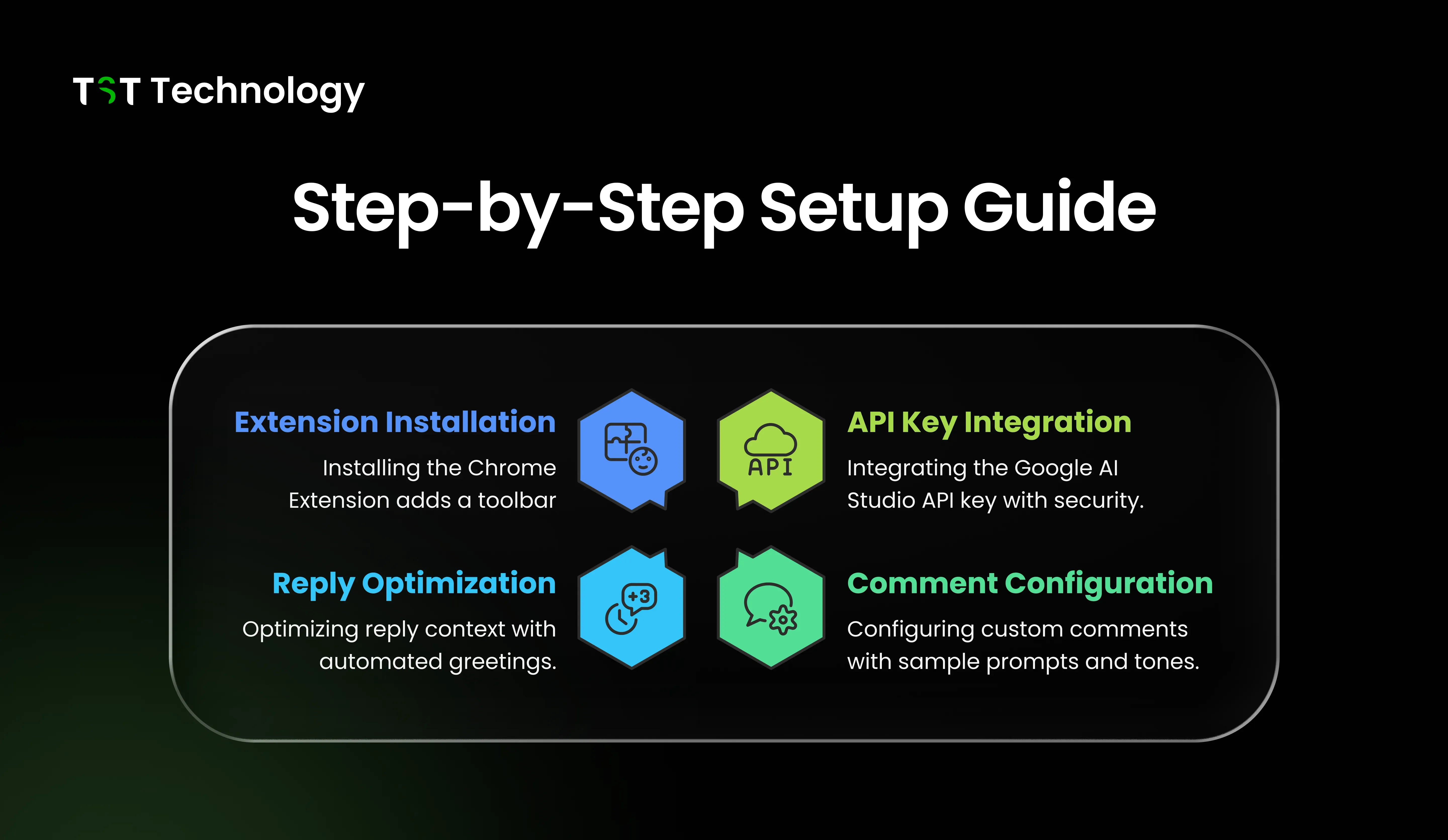
Step 1: Chrome Extension Installation
Get the LinkedIn Engagement Extension directly from the Chrome Web Store. The installation process takes under two minutes and involves no complicated configuration. After installation, the extension icon is displayed in your Chrome toolbar, ready for instant configuration.
Step 2: Google AI Studio Integration
Go to https://aistudio.google.com/apikey to create your own API key. This key activates the AI-enhanced features while keeping all processing secure and private. The extension verifies your API key locally, making a secure connection without storing your credentials remotely.
The verification process involves connection testing to guarantee optimal performance and includes troubleshooting instructions in case of any problems during installation.
Step 3: Custom Comment Configuration
This action turns generic automation into individualised interaction. Formulate your own personalised comment prompt based on our suggested template:
Sample Prompt:
Make comments human-sounding and natural
Do not comment on promotional updates or straight adverts
Make sure comments are provocative and arresting
Personalise replies based on real post content
Use a conversational tone and a friendly tone
Be specific, do not use generic statements such as "Nice post"
Use a founder's or leader's voice where applicable
Reply based on post tone (inspirational, reflective, analytical)
Keep 2-4 lines of comments for best engagement
Stay away from jargon and clichéd buzzwords
Step 4: Reply Context Optimisation
Set up customised greeting patterns for direct message replies. The system will automatically recognise time zones and even change greetings appropriately (Good Morning, Good Afternoon) while being professional in courtesy.
Sample Reply Prompt:
Start Reply with addressing name like Hey <Name>, Hi <Name>, etc., and greetings like Good Morning, Good Afternoon, according to the Time.
Use a polite, professional tone throughout
Be conversational in tone while being respectful of professional limits
So start using it today and download the LinkedIn Engagement Extension here.
If you want your own personal LinkedIn Writer, free of cost, read our Custom GPT LinkedIn Post Writer blog here.
Conclusion
Being seen on LinkedIn in 2025 requires not just time, but wise, genuine interaction. TST Technology's AI-Powered Chrome Extension helps professionals do this through the combination of privacy-first design and human-like AI conversations. The outcome: ongoing, effective networking without the time loss.
If you want to have ideas to create such an amazing tool yourself, book a FREE Consultation Call with TST Technology.






